(Cross-posted from Playing with Media)
The free VoiceThread for iPad app has been available for awhile, but this afternoon was the first opportunity I’ve had to play with it at length. Rachel, my 8 year old daughter, just finished reading “Christmas in Camelot” (a Magic Treehouse book) this weekend and was VERY excited to tell me all about it. It’s been a few years since she last made a VoiceThread book report, so since the VT iPad app is now available I figured this would be a perfect chance to put it through its paces. We had fun and were successful making the VoiceThread book report. Here are a few of our lessons learned.
LESSON 1: THOROUGH PLANNING SHEET
This advice comes as no surprise to writing teachers. It’s essential to help kids / students create a thorough planning sheet for a digital book report before they go to a tablet device or computer. Kids often want to find pictures or record their voices first, but those steps always come AFTER planning what you’re going to say. This was the planning sheet Rachel prepared today.
LESSON 2: SAVE FLICKR CREATIVE COMMONS IMAGE PAGES IN NEW TABS
I helped Rachel used the Flickr Creative Commons Attribution-Only image search page to find extra pictures for her VoiceThread. She took the initial cover photo, but needed three more pictures. There are now over 30 million photos in the most permissive Flickr CC image category available online! We readily found great images to use for a “tree house rope ladder,” a “Christmas wreath,” and a “king crown.”
After we found an image online, I had her open it in a new tab on the iPad. She did this by holding her finger down on the image and choosing OPEN IN NEW TAB. Next, she clicked the ACTIONS tab above the image and chose VIEW ALL SIZES. After choosing a large version, she held down her finger on the picture and chose SAVE IMAGE. This saved a local copy to the iPad photo roll so we could import it later on VoiceThread. I had her leave the image webpage tab open, however, so I could copy the URL / web links to the image pages and put them into the VoiceThread as text comments later for proper attribution.
LESSON 3: BEWARE LARGE NUMBERS OF IPAD PHOTOS & VIDEOS
If you have hundreds of photos and videos on your iPad, as we did when we started this book report project this evening, you might run into problems. Every time we tried to add a photo to a new VoiceThread from our camera roll on the iPad, the app crashed. I asked my 13 year old to help troubleshoot this, and he identified the fact that we had almost 400 photos and videos on the camera roll as the possible problem. This proved to be the case. Alexander saw that photos from other camera roll albums imported to VoiceThread fine, but the camera roll images didn’t.
He deleted, with my permission, about 250 screenshot images our family members have created over the past six months. This brought the number of photos on the iPad photo roll from 390 to down to 138. This did the trick, and the VoiceThread app imported photos from the camera roll fine without crashing.
LESSON 4: USE AN EXTERNAL MICROPHONE FOR GREAT AUDIO QUALITY
Rachel used our iRig microphone to record her audio narration for each slide of her iPad VoiceThread. We LOVE using an external microphone with the iPad: It does a great job filtering out background noise and creates an exceptionally clear recording. This has been true for every iPad app we’ve used for recording. The iRig works immediately when you plug it in, it’s not necessary to make any settings changes.
Full disclosure: IK Multimedia has donated a new iRig microphone for me to give away this month in a drawing on SHARE: Playing with Media. All you need to do to enter the drawing is share ONE example of student work (with parent and student permission, of course) using the contribute form on the site.
Have you played with the VoiceThread iPad app yet? What are your impressions and recommendations? I really like how you can moderate comments directly on the app. We have a backlog of comments on many past VoiceThreads our family members have created, like “Getting a New Haircut” in 2006. I think access to the iPad app will make moderation of those comments a much faster process!
I added Rachel’s book report for “Christmas in Camelot” to the “Great Book Stories” wiki collection of VoiceThread book reports!
Technorati Tags: app, book, edtech, ipad, learned, lessons, report, technology, voicethread
If you enjoyed this post and found it useful, subscribe to Wes’ free newsletter. Check out Wes’ video tutorial library, “Playing with Media.” Information about more ways to learn with Dr. Wesley Fryer are available on wesfryer.com/after.
On this day..
- Meet Me on Mastodon (My “Dear John Letter” to Twitter) – 2023
- Things I Learned Traveling to Egypt – 2017
- STEMseeds is BACK on Saturday – Join us! – 2014
- Great STEM Rube Goldberg Video – Girls Love Making Stuff! – 2013
- Parody Fest: Goodnight Goon, Dune, Forest Moon, iPad, Democracy & More – 2012
- Embedding Flash Audio on WordPress.com with an iPad – 2011
- You Could Only Make this Video on a Mobile Phone – 2011
- Speech Tournament Naps, iPod Policies, Laptop Lockdowns and Student Inspiration #cwf2010 – 2010
- Arne Duncan Says Graduate Degrees for Teachers are Worthless – 2010
- The value of routinely engaging in creative expression – 2010


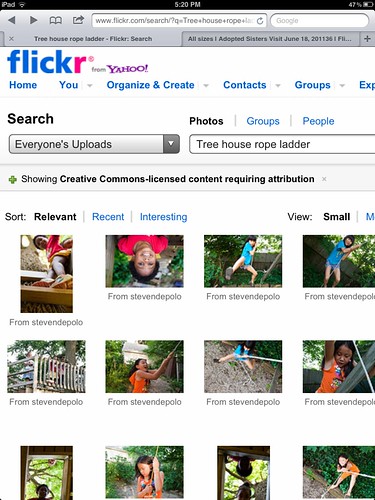




Comments
14 responses to “Lessons Learned using VoiceThread for iPad”
[…] Lessons Learned using VoiceThread for iPad […]
[…] Moving at the Speed of Creativity – Lessons Learned using VoiceThread for iPad […]
Hi Wes,
You are so right about the need for preparatory work prior to recording anything with VT. Generally speaking, VoiceThread is intended for publishing, and asynchronous collaboration, and is not something you want kids to sit down in front of with no instruction. The learning posture is exactly opposite that of watching a video. While your simple storyboard is absolutely fine, if you want more structure you can try some of the wonderful downloadable guides and templates over at http://digitallyspeaking.pbworks.com/w/page/17791585/Voicethread which are applicable whether your VoiceThreading on an iOS device or the web app.
Also, stand by for major update to the VT iOS app that will not only fix that bug that causes a crash with large photo/video albums, but will be adding some significant new features too.
Thanks,
-Steve
-VoiceThread
[…] Moving at the Speed of Creativity – Lessons Learned using VoiceThread for iPad Source: http://www.speedofcreativity.org […]
[…] Moving at the Speed of Creativity – Lessons Learned using VoiceThread for iPad Source: http://www.speedofcreativity.org […]
I’m trying it as well, but I cant get it to work right. Voicethreads are going fine from computer to iPad, but ones I create on iPad stop talking to server about 1/2 way through recording. About 1/2 the pictures and no voice get uploaded. Can’t figure it out.
[…] Moving at the Speed of Creativity – Lessons Learned using VoiceThread for iPad Source: http://www.speedofcreativity.org […]
[…] Lessons Learned using VoiceThread for iPad The free VoiceThread for iPad app has been available for awhile, but this afternoon was the first opportunity I've had to play with it at length. Rachel, my 8 year old daughter, just finished reading “Christmas in Camelot” (a … Source: http://www.speedofcreativity.org […]
[…] Moving at the Speed of Creativity – Lessons Learned using VoiceThread for iPad Source: http://www.speedofcreativity.org […]
[…] Moving at the Speed of Creativity – Lessons Learned using VoiceThread for iPad Source: http://www.speedofcreativity.org […]
[…] Moving at the Speed of Creativity – Lessons Learned using VoiceThread for iPad–The free VoiceThread for iPad app has been available for awhile, but this afternoon was the first opportunity I’ve had to play with it at length. […]
[…] Read the full story, CLICK HERE […]
I just got iPads for all of my students about two weeks ago. We were using the voicethread app today and all of us only have about 20 pictures each in our camera roll. Mine is the only one crashing when I try to upload more than four pictures to the VT app. The students found that about half their voice comments did not record properly as well. Any solutions known yet?
I was loving my VT app then, while I was loading some pictures it got stuck on the picture screen.
Now, instead of getting on the VT app, I only get my “Albums” page.
I guess this is what happens when the app crashes…
How do I correct this problem. I really want to get back to using this app! 🙂