I received an email recently from an educator in Iowa, whose school is considering a 1:1 learning project. He asked about resources to help them decide which device to select for different grade levels, and for research connecting 1:1 computing to improved student achievement.
My three best recommendations for organizations which provide helpful information about not only “selecting a device” but more importantly addressing the myriad issues which come up with 1:1 programs are:
- The Anywhere, Anytime Learning Foundation (AALF)
- The One-to-One Institute
- Educational Collaborators (EC)
Full disclosure: I’m a ‘collaborator’ with EC.
Going 1:1 is far more than choosing a ‘device’ to purchase and support for all learners: It should be framed and supported as a whole-school learning initiative which will challenge as well as improve the ways ‘we do business’ at all levels in school. It’s critical to not only ask and answer a long list of questions about the “whats” and “hows” but also the “whys.” There are plenty of schools ‘out there’ who have gone 1:1 for the wrong reasons, and without a guiding vision for blended and differentiated learning programs do falter and fail.
In terms of the question about research focusing on 1:1 impact, Project Red is one of the most well known initiatives to check out. Their list of linked research articles about 1:1 programs is a good start.
Here’s my HUGE problem with Project Red, however: They are charging and arm and a leg for access to some of their research reports. This is WRONG. Academic research, which is viable research, should be freely available online without cost. See my February 2011 post, “Academic journals should not have paywalls- Support Open Access Publishing!” for more on this. Plenty of publishers as well as organizational leaders are misdirected today about “monetization schemes” for educational research. If it’s academic research it should be free, it should be open, and it should be accessible for everyone. Project Red is charging “$1,299 [for a] Multiuser license only for distribution within the purchasing organization” for alleged ‘research’ published by “the authors of America’s Digital Schools.” These fees and this paywall are ridiculous. If this is legitimate research, it should be available free.
I understand a bit about nonprofits and the need to pay bills. AALF also provides a wealth of “1-to-1 Research and Resources” but to access them, you must join and pay.
Despite my sentiments about open versus closed access to academic research, I think each of these organizations is worth checking out and can assist as schools consider options going 1:1. When it comes to the device, however, remember it’s not about the device. That’s not the right question to lead with. The right question is, “What do you want learners at your school to DO?” When you can define what you want students and teachers to DO as learners, that should help define what device (or devices) you decide to put in their hands.
I also encourage educational leaders considering 1:1 programs to not fixate on “a single device.” We are all products of a 20th century factory model of education, so we tend to think in terms of “a solution for everyone and all situations.” I’m going to be very interested to watch the renewal of Maine’s MLTI contract with Apple next year, especially to see what offers Google makes them with Chromebooks. The Open 1 to 1 Project has plenty of testimonies about why ‘a single device’ hasn’t been the choice for everyone in Maine. As much as vendors would like us to believe “one size fits all” or “everyone should have THIS solution,” the fact is different schools are going to decide to embrace different platforms, and some will select different devices for kids at different grades. We’re going to see more mixed platform 1:1 implementations in the months ahead as schools embrace BYOD programs. There are a confusing array of options. My best advice is: Find ways to talk AT LENGTH with different educational leaders who have been SUSTAINING 1:1 programs for many years. They can be your “Yodas” (borrowing the parlance of Marco Torres) and lead you to not only ‘a device’ but more importantly ‘a vision’ for digital learning which can sustain your organization for the long term.
For more resources and ideas relating to 1:1 learning, check out my past blog posts categorized, “1 to 1.”
What resources and recommendations do you share with other educators considering 1:1?
If you enjoyed this post and found it useful, subscribe to Wes’ free newsletter. Check out Wes’ video tutorial library, “Playing with Media.” Information about more ways to learn with Dr. Wesley Fryer are available on wesfryer.com/after.
On this day..
- Discussing “IRL Online” with the #digiURI Media Club – 2020
- What Paperless Debate Can Teach Us About the Classroom of the Future – 2019
- Celebrating Good Memories of Bob Sprankle – 2015
- Make a Windows Laptop Into a Chromebook with Chromixium – 2015
- 99¢ Podcast: iPhoneography – 2011
- 99¢ Podcast: iPad Quick Edit Videography – 2011
- Google Chrome OS Netbooks: Coming in mid-2011 #gct – 2010
- Compressing Audio Lecturecasts for Publishing with Switch Software – 2010
- Training and student laptops instead of bricks and mortar schools? – 2010
- Alternative Free RSS Reading Tools: feedly (for FireFox) and MobileRSS for iPhone – 2009

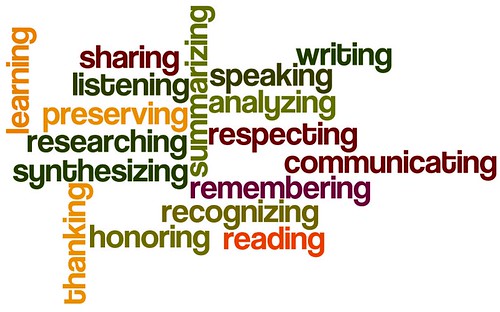

Comments
2 responses to “Resources for Going 1:1 in School”
[…] situation. Helpfully, Moving at the Speed of Creativity have a great article on resources called Resources for Going 1:1. There are some really good resources in there, well worth checking […]
[…] Moving at the Speed of Creativity – Resources for Going 1:1 in School […]