This afternoon our family made the 6 hour trek on I-27 and I-40 back to Oklahoma City from Lubbock, Texas, and my eight year old ran out of chapter books to read about halfway home. In this post, I’ll describe how we discovered a developmentally-appropriate, free eBook to download on an iPad and some of the things this process highlighted with respect to copyright and eBooks.
When Rachel asked for ideas for additional books to read on our car trip, my first thought was the free iPad app of the International Children’s Digital Library. This website and corresponding free app has lots of great children’s eBooks, and they are all free. Since my phone can create a wifi hotspot and the cell phone coverage is better than ever on Interstate 40 in Oklahoma, Rachel was able to launch the app and search for a good chapter book in our car today.
Initially, Rachel looked for chapter books for kids 10 – 13, and on her own found “The Wizard of Oz.” She’s seen the movie, but never read the book. I later searched the app to capture a screenshot and found there are 16 English books in the ICDL which reference “Oz.”
The initial book Rachel found was “The new Wizard of Oz,” which was originally published in 1903.
It was scanned by Google and has over 200 pages.
She immediately started reading and enjoying the book. On page 26, however, Rachel announced there was a problem with the book. It turned out the scan had some minor errors and wasn’t easy to read in the middle of the page.
This prompted me to see if we could download a better version of the eBook and use Google Play Books, which is Google’s free eBook reader app similar to Amazon’s Kindle app for iPad and Apple’s iBooks app. Since “The Wizard of Oz” was in the ICDL, I was pretty sure it is in the public domain and must be available as a FREE eBook download. It turns out the book has been in the public domain since 1956.
The Google Play Books iPad app doesn’t have a “Store” button or link like Apple’s iBooks, probably because Apple prohibits them from providing one. (Apple wants people to buy all their eBooks via the iBooks Store, of course.) For this reason, I had to use the Safari web browser on my iPad to search for a Google Books version of “The Wizard of Oz.” Multiple versions are available.
Interestingly, the wide variety of versions are available in Google Books for a wide variety of prices. The most expensive is $5.35.
The cheapest version (which wasn’t free) is 59¢. That’s certainly a very reasonable price for a book, even an eBook, but since “The Wizard of Oz” is in the public domain I figured there must be a FREE version available as well.
It turns out there is a free version on Google Books of the original 1900 published book, “The Wonderful Wizard of Oz.”
After logging into my Google account I clicked to add the free eBook to my Google Play account. I then asked Rachel to open Google Play Books on her iPad (which was already logged into my account) and click the DOWNLOAD link for the “Wizard of Oz” book which appeared immediately. Whoa la! In just a few minutes time she was reading an improved version of the book WITH pictures, which did not have scanning errors.
This experience today finding a free eBook version of a public domain book, and avoiding the unnecessary expense of purchasing commercial versions, reminded me of a few years ago when I found free copies of “Treasure Island” and “Animal Farm” for my son. See my June 2009 post, “Thanks Project Gutenberg for underwriting our 6th grade summer reading list,” for more details. Both situations highlight the importance of knowing:
- What “public domain” actually means.
- The importance of persistence when searching for eBook versions of public domain books which CAN be free.
Rachel was very excited to share several tidbits from the book today as she read which are different from the 1939 movie version. One example is Dorothy’s slippers are silver, not red, in the book. It’s an immeasurable joy to have her excited about reading, and it was WONDERFUL today to be able to readily find and download a high quality, free eBook which met her developmental requirements as well as tastes.
Whether or not you have an iPad YET, definitely check out the International Children’s Digital Library and recommend it to your students as well as parents. I like the ability to download eBooks “offline” with apps like Google Play Books, Amazon’s Kindle app for iPad and Apple’s iBooks app, but I also love the searching and filtering options available in both the web-based and iPad versions of ICDL. The price is right, and with hundreds of books to choose from it’s likely you can find something of interest for the young readers in your classroom and/or home.
This experience also highlights the value of choosing PUBLIC DOMAIN books to read and study. If I was teaching an English class this summer or next fall and had some freedom of choice when it came to our book selection, I’d definitely steer towards public domain books. Multiple free versions should be available of the public domain book you choose via Project Gutenberg as well as other sources. Since public domain books don’t have DRM (digital rights management) restrictions on them like new, copyrighted releases, there are MANY more options for how you and your students (or children) can remix and re-publish your own highlights, edits, and commentaries to the book as you study it.
What do you think of Google Play eBooks? Have you had (or made) opportunities to play with it as an eBook reader / platform / environment? If so, what are your impressions about it compared to Amazon, iBooks and B&N Nook?
Technorati Tags: apple, domain, ebook, ebooks, google, ibooks, public, play, wizard, oz, amazon, kindle, copyright
If you enjoyed this post and found it useful, subscribe to Wes’ free newsletter. Check out Wes’ video tutorial library, “Playing with Media.” Information about more ways to learn with Dr. Wesley Fryer are available on wesfryer.com/after.
On this day..
- Teachers as Prophets: The Power to “PROF-a-sigh” Into Students’ Futures – 2019
- Ordering Supplies for STEMseeds Camp: Jitterbug Robots – 2015
- Donate via SMS Now to Help Oklahoma Tornado Victims – 2013
- WordPress Feed Error with Whitespace or Extra Line Breaks Fixed – 2013
- links for 2008-05-20 – 2008
- K12Online08 theme and keynote selection criteria – 2008
- Schools need to respond to the technological power play – 2007
- GPS Advice? – 2006
- Custom lego cool creations – 2006
- DVD Image Capture – 2006

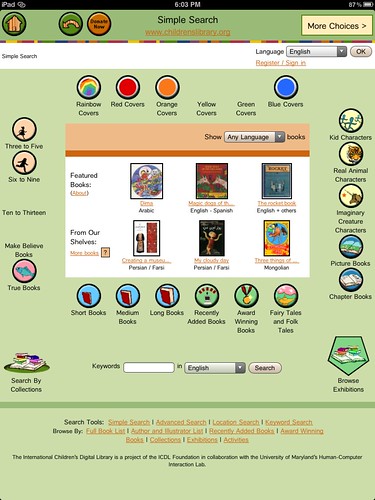

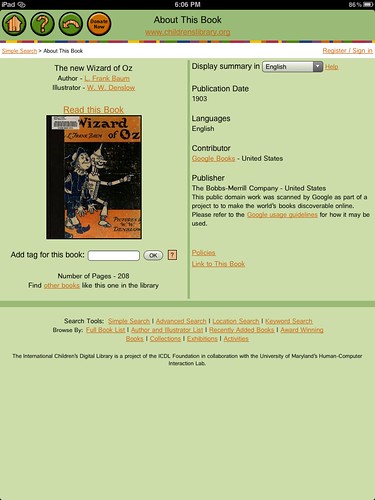
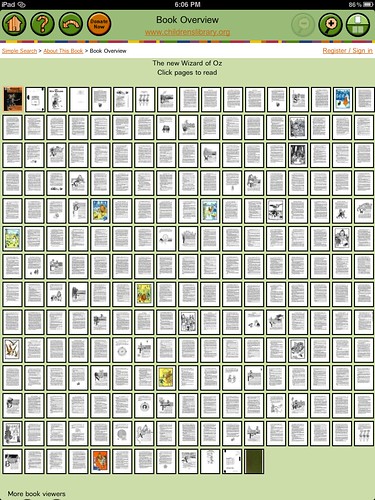
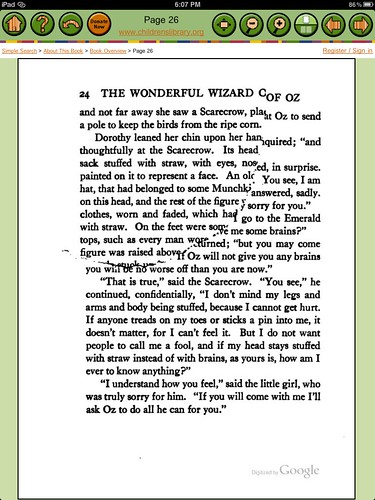
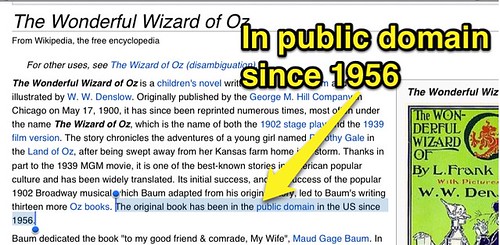
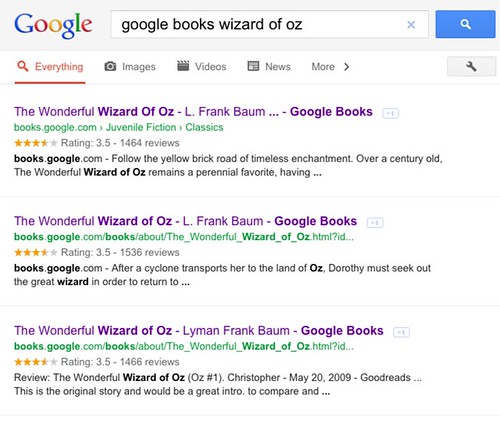
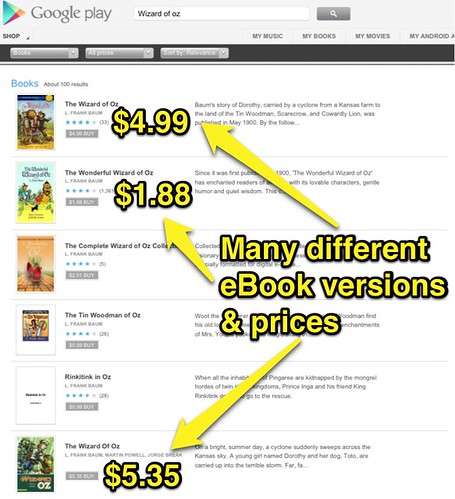
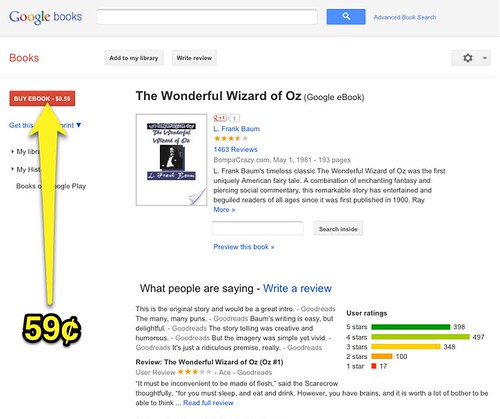
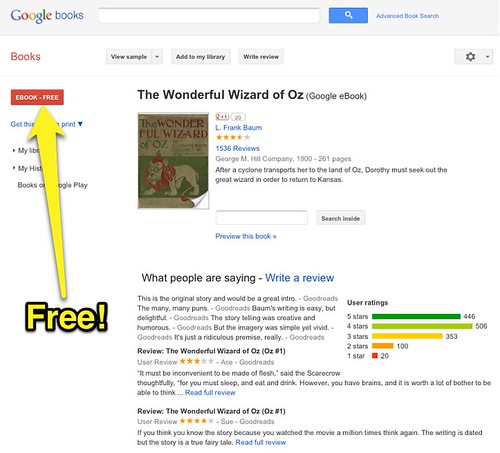
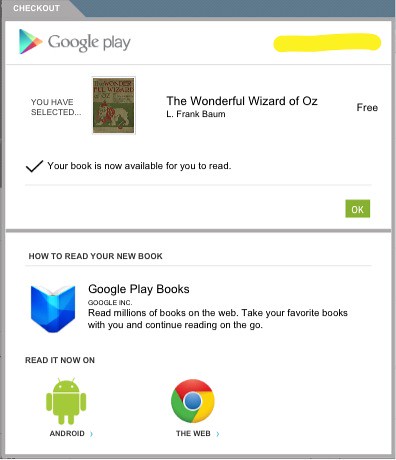
Comments
2 responses to “Google Play eBooks, Copyright, and The Wonderful Wizard of Oz”
[…] Moving at the Speed of Creativity – Google Play eBooks, Copyright, and The Wonderful Wizard of Oz Filed Under : Resources by Tina Sheaves May.28,2012 Moving at the Speed of Creativity – Google Play eBooks, Copyright, and The Wonderful Wizard of…. […]
Hi Wesley,
Thanks for your post. Teaching internationally in Japan, it is refreshing to come across your blog post where you highlight some ebook resources. I am particularly intrigued by the potential of the International Children’s Digital Library, which looks like a great resource for my grade 1 kids and parents. Looks really great, like how it is easy to navigate for young children, which is really important.
I don’t have too much experience with ebooks other than Tumblebooks for my class, so it has also been nice to hear about what is happening with Google Play eBooks. Will take a look at that as well, should be another great resource/tool as we implement more ipads here at TIS.
Thanks for your post!
David Bullio
dbullio@tokyois.com