Major milestone today: I worked with Advanced Network Design (the company that manages our firewall and network at the Oklahoma Heritage Association) to get our firewall and DHCP server configured for videoconferencing with the Tandberg Edge 95 MXP codec we have. We used the following open port settings (referenced in a November 2007 post) to get the firewall configured for both incoming and outgoing H.323 videoconferencing calls:
- Port 1720 TCP
- Port range 3230-3270 TCP
- Port range 3230-3253 UDP
I am meeting virtually with Lance Ford in the morning to go over the features of the Edge 95 MXP in detail. I used both Polycom as well as VTEL (ooh, remember those days…) when I was working at Texas Tech University as the director of distance learning in the College of Education for five years, but wasn’t introduced thoroughly to Tandberg until I started work for AT&T in 2006. I REALLY like Tandberg equipment and their people, and am very enthused to partner with Tandberg here at the Gaylord-Pickens Museum in Oklahoma City. My favorite experience to date with Tandberg equipment was our December 2007 videoconference from Ford Island in Pearl Harbor, Hawaii, connecting U.S. veteran survivors of the Japanese attack on the U.S.S. Oklahoma with elementary and secondary students back in Oklahoma USA. Tandberg loaned us the videoconferencing equipment to make that connection free of charge, and was a wonderful partner with which to work.
To verify my video IP settings were working fine within our network today, I downloaded and installed a copy of the free/open source XMeeting software program for Macintosh. Like the commercially available Polycom PVX software (only available for WinXP though, not Vista) XMeeting lets you connect your computer directly in a H.323 videoconference as an endpoint.
After connecting locally on our network between my MacBook Pro and the Tandberg codec, I dialed out later in the day to Lance and had him dial me directly, to confirm our firewall is setup to allow both incoming as well as outgoing videoconference calls. All of this means we should be “ready to roll” with videoconferencing here at the OHA. Once we bring fiber to our building and network in the coming months and increase our available bandwidth to 5 MB our connectivity will be even better, but today’s calls at 384 kbps and 512 kbps looked and sounded great.
I wish there was an open source H.323 program like XMeeting for Windows computers, but to my knowledge there is not. Netmeeting has been “deprecated” by Microsoft (there’s a good Scrabble word for you) for WinXP users in favor of Windows Messenger and Microsoft Office Live Meeting. For Vista users (a group of which I’m happy to NOT count myself a member) Windows Meeting Space and MS Office Live Meeting are the Microsoft-recommended and endorsed online collaboration environments. Microsoft SharedView is a free application for both XP and Vista which can also be used for collaboration, but NONE of these software options (with the exception of the now deprecated Netmeeting) are H.323 compatible. 🙁 Ekiga IS H.323 compatible and free, but is only available for Linux.
Later this week I’ll be taking this Tandberg Edge codec to Oklahoma City University, which is hosting our first “Oklahoma Institute” panel discussion with civic leaders scheduled for the afternoon of October 14th. Again with the help of Tandberg and Lance Ford, I am helping facilitate videoconferencing connections for this event with remote sites in Enid, Lawton, and Tulsa. The theme of our October 14th OI event is “public service.” Participating panelists include Clayton I. Bennett, current Tulsa Mayor Kathy Taylor, Mickey Edwards, and current Muskogee Mayor John Tyler Hammons. This promises to be a great panel discussion and I’m looking forward to helping make this a blended learning event via videoconferencing technologies.
As an aside… Interestingly the VTEL English WikiPedia article has been entirely deleted for some reason. It is still referenced in today’s version of the Tandberg WikiPedia page. I wonder why?
Technorati Tags:
video, tandberg, videoconferencing, firewall, port, ports, configuration, oklahoma, heritage, association, oha, virtual
If you enjoyed this post and found it useful, subscribe to Wes’ free newsletter. Check out Wes’ video tutorial library, “Playing with Media.” Information about more ways to learn with Dr. Wesley Fryer are available on wesfryer.com/after.
On this day..
- The Fragility of Democratic Institutions – Memories of Cairo in November 2017 – 2020
- Rights and Responsibilities in an Age of Surveillance – 2017
- Why Celebrate Kansas Voices? – 2010
- Leading with Digital Vision in a Bubblesheet World #micon – 2010
- Removing background noise with Soundtrack Pro – 2009
- Visualizing Ideas about Creativity with Wordle – 2009
- Thinking About Learning & Learning About Thinking: Implications for Creative Human Activity by Dennis Cheek – 2009
- The Renaissance: Leonardo daVinci & the Creative Mind by Bulent Atalay – 2009
- Talking K12Online07 with the Seedlings – 2007
- The importance of Technology Leadership – 2006

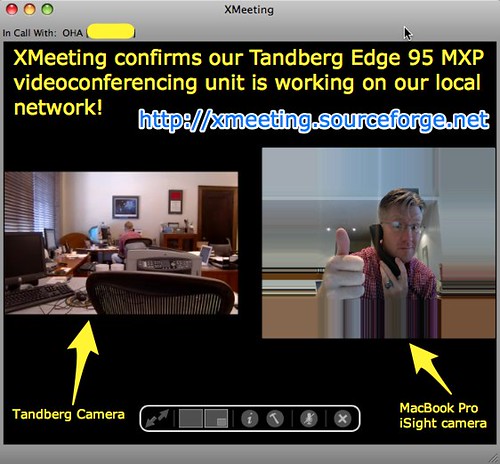
Comments
6 responses to “Ready to roll with Tandberg videoconferencing!”
I created and delivered a statewide science education program for several years using videoconferencing. From the RFP throughout the program’s lifespan of 5 years, the Tandberg folks were superb to work with! The distant learning program I directed in SC used vieoconferencing as its primary delivery vehicle to teachers around the state with Blackboard as a secondary collaborative resource–mainly because that is what teachers had access to from their schools. The program ceased to exist a couple of years ago so it is exciting to hear the newest developments in the technology and the progressive ways you are using it to further the education of the children in Oklahoma. It is a valuable technology tool and has great promise and opportunity to expand a distance learning program to new learning levels. I wish you much success in your videoconferencing adventure!
Hello,
I noticed the layer 4 ports that you posted are for Polycom endpoints. If you are trying to get your TANDBERG products to work through the firewall, you will need to open different ports. All the information you need to know about TANDBERG and H.323 can be found in this paper: http://www.tandberg.com/collateral/documentation/White_Papers/White%20Paper%20-%20TANDBERG%20and%20H323.pdf
Best regards,
Sean Lessman
TANDBERG
Sean: Thank you so much for posting this whitepaper link and information. I will share this immediately with the folks we are working with for today’s videoconference. I am scanning the document, however, and need a listing of ports to ask them to open on their network for our endpoint. I am not finding that list in this 111 page document. I see ports listed all over the place but I need a concise list that I can provide to the network IT folks.
Can you please help me with the port numbers I should ask for them to open? We are connecting to a Tandberg Codian MCU from a Tandberg 95 MXP codec.
Thanks.
Hi,
Look at page 17,18 for the endpoints. Page 18 specifically for newer products running the latest code. For other products, you will need to look at those sections.
Sean
We have the old Tandberg “Classic” series at our school and recently added a Codian 4205 MCU. I like the H.239 standard that lets the presenter send another source of video. It works but not perfectly with our Codian. There are a lot of difficulties, though, using it outside our network. For straight h.323 there is a “fix up” command in Cisco routers that might help.
Wes,
>>>>>>
Ekiga IS H.323 compatible and free, but is only available for Linux.
>>>>>>
Ekiga is available in a Windows version. The newest version 3. (available 10/08) allows 30fps video, a limitation which kept us from using it; we’ll be taking another look.
I agree that Xmeeting is quite nice on the Mac.
For “casual” use between Macs and PCs I like Sightspeed, and it allows multi-point with 4 users.