This past week at school, I accidentally clicked a bad link while setting up a fresh installation of Windows10. This dramatically highlighted how easy it is for someone today to accidentally install malware or adware on a computer, and why friends shouldn’t let friends use the Edge Web Browser or the Bing search engine by Microsoft. By comparison, the Chrome web browser and Google’s search engine are MUCH more secure and safe. In this post, I’ll share more details from last week’s browser malware story to highlight why this exhortation is valid and important from a security perspective.
In the summer we typically re-image our school computer lab computers, and for the past two years have used the open source program Clonezilla for re-imaging our PC labs. We’re in the process of migrating to a mobile device manager (MDM) for all our faculty/staff Windows as well as MacOS computers (FileWave), but at this point legacy imaging is still working for us in our PC labs and is a more cost-effective solution than using a MDM.
After recent Windows updates, unfortunately, four of our all-in-one Dell computers in one of our labs have refused to startup, so the task fell to me last week to get some replacement computers in place for that lab. If there were more computers to setup, we might have re-imaged, but in this case it seemed more expeditious to just re-install Windows from a flash drive and then install the seven software applications which are needed in that lab. (Chrome, FireFox, Audacity, Minecraft Education Edition + Code Connection, Algodoo, and Deep Freeze.)
Once I’d finished installing Windows10 from the flash drive and setting up the initial offline admin account, I launched the Edge web browser to download and install Google Chrome. I was briefly distracted by questions from someone else in the room, and had searched for the Chrome download link in Edge using the default WindowsOS search engine, Bing. I didn’t click the top link (which is usually a paid advertisement) and thought I had clicked the correct download link from Google, but in my haste I clicked the wrong link and also clicked an acknowledgement to let the installation proceed. When I realized my error and clicked to stop the installation, the program would not cancel until it had completed and also installed an unwanted “driver restore” program. You can see that error message as well as the malware web address and error message in the screen photo above. After the installation completed, I just reinstalled Windows10 from scratch again, since it’s better in cases like these to just “blow the OS completely away” and start fresh, rather than try to remove malware manually.
#Security alert: Friends don't let Friends use the Edge web browser by @microsoft! Case in point: Same website in the attached images, viewed in Edge versus Chrome browsers. Thank you @googlechrome @Google for malware security alerts! #edtech #CasadyLearns #OklaEd #DigCit pic.twitter.com/Ulr9eQqDNz
— Wesley Fryer, Ph.D. ??? wesfryer.com/after (@wfryer) October 12, 2018
While I was re-installing Windows10 again on that PC, I opened the same website on my Mac (which I had accidentally clicked on the PC) in my Google Chrome browser, and was shown a RED security warning page that declared, “Deceptive site ahead.”
Not only did the Bing web browser present this malware website near the top of its search results for Google Chrome, but it also did NOT identify the site as hosting malware. Bing (by Microsoft) provided zero warning that was a malicious site. Other websites, like “Norton Safe Web,” which are supposed to test for malicious websites, also failed to identify the site as bad. Google, however, did not fail me.
We install both the Chrome and FireFox web browsers on all our WindowsOS and MacOS computers at school, and recommend that our faculty/staff primarily use Chrome. The experience I’ve shared in this post is a specific and recent example highlighting why we recommend Chrome and do NOT encourage anyone to use the Edge browser. Security threats and malicious vulnerabilities for our computers and mobile devices continue to proliferate, and we all need to be continually vigilant. By using more secure web browsers and search engines, like the Chrome web browser and Google’s search engine, we can hopefully avoid situations like this one I had last week and stay safe online.
In addition to using a more safe and secure web browser, you also should always use the most current version of your web browser’s software. WhatBrowser.org will tell if you if you’re running the latest version, and also offer some other safe browser options. Thankfully (and predictably, since the site is owned by Google) the Microsoft Edge web browser is NOT on the list of recommended browser alternatives.
Since early 2017, Microsoft has claimed its Edge web browser is safer than Google Chrome.
Sorry Microsoft, I’m not falling for your marketing claims. Recent personal experiences are a persuasive teacher.
Friends don’t let friends use Edge.
Oh my, it’s deja vu from March 2011!
It's not often that we encourage you to stop using one of our products, but for #IE6, we'll make an exception: http://bit.ly/g0wt4m
— Microsoft (@Microsoft) March 4, 2011
If you enjoyed this post and found it useful, subscribe to Wes’ free newsletter. Check out Wes’ video tutorial library, “Playing with Media.” Information about more ways to learn with Dr. Wesley Fryer are available on wesfryer.com/after.
On this day..
- Mapping Media Vol 1 Chapters Available as Separate eBooks – 2014
- Ready, Set, (W)eRead! Redefining Library for the 21st Century (with iPad eBooks) – 2012
- Visualizing Librarian Questions about eBooks – 2011
- eBook Webinar Q&A – 2011
- China, Democracy, Charter 8 and Liu Xiaobo – 2010
- Start your car with your iPhone – 2009
- Social Media Change Agents Must First Enlist the Support of Top Leaders – 2009
- Visualizing field trip school visitors with Google Maps – 2008
- 50 Web 2.0 Ways To Tell a Story – 2007
- Donating old computers? – 2006

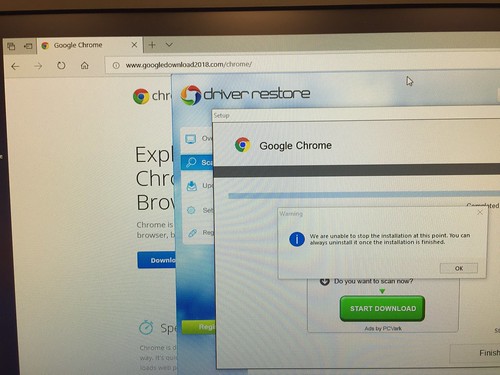
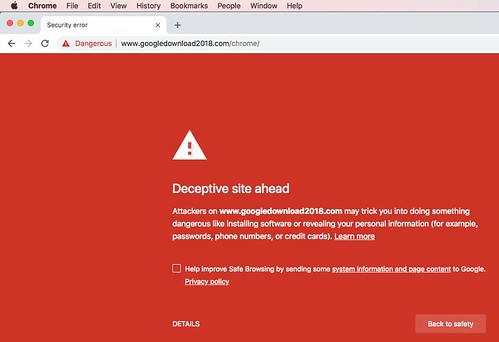
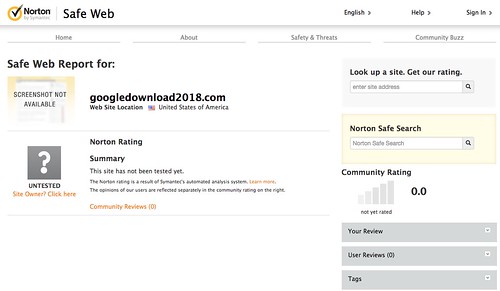
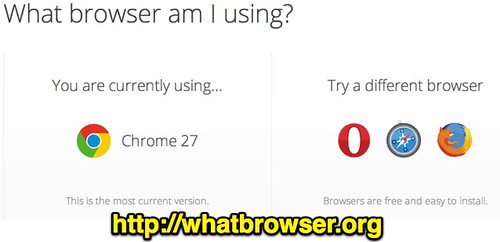
Comments
One response to “Friends Don’t Let Friends Use the Edge Web Browser (or Bing for Search)”
[…] I’m not inclined to use the Microsoft Edge browser and less inclined to use an internal hidden one. According to Wes Fryer, friends don’t let friends use Edge or Bing. This post is devoted to why. […]