If your kids have iPhones and/or iPads, it’s a good idea to enable Family Sharing on your Apple IDs / iTunes accounts and on your iOS devices. Family sharing permits parents to approve or decline/disallow child requests to purchase apps and music from iTunes and the Apple App Store. Depending on the age of your children, you can require parental consent for purchases, even for free apps. In our family, since our son is 17 we are allowing him to directly purchase apps and manage his account without requiring our approval. He uses iTunes gift cards when he wants to make his own purchases, and Family Sharing is configured to use HIS iTunes account balance first before it charges our credit card. For our middle daughter, we require that she ask for permission before making purchases, whether she’s using an iTunes gift card balance or wanting us to buy something for her.
Our youngest child has an iPod Touch with a pre-iOS 8 operating system, so she is unable to participate in family iTunes account sharing for now. This summer/fall when we “finally” (in her perception, of course) get her an iPhone that can run iOS 8, she’ll be able to participate too and request download/purchase of apps and music.
Our 14 year old has chafed at the inconvenience of having to get mom or dad’s approval for app and music downloads, including free app downloads. Generally I’m able to approve her requests pretty fast, since the alert comes up on my iPhone and on my laptop if I happen to be online when she sends one. Today was the first day I’ve actually declined a request for a free app download, and it affirms why I’m glad to have the ability to gatekeep app downloads for her on her devices. It wouldn’t be the end of the world if she downloaded and used the app shown below or others like it, but it doesn’t sound appropriate for her and I’m glad to be empowered as her parent (via Apple’s iTunes Family Sharing feature) to decline this request.
I really like how Apple now allows everyone in your family to download BOTH music and apps which have been purchased by other family members. Our son, for example, recently purchased the soundtrack to the movie, “Guardians of the Galaxy.” (I love the fact he’s enjoying these songs from the 70s, btw.) On my iPhone in the iTunes app, to download these songs he purchased I choose MORE, then PURCHASED. I can then view the account names of all the family members I’ve added to our iTunes Family Sharing account, including his.
I’m then able to click on his name, MUSIC, RECENT PURCHASES, and select the tracks he bought that I’d like on my phone.
iTunes Family Sharing is a great feature of iOS 8 and one I’d highly recommend you enable if you have older kids. Eventually when our kids graduate from college I’m guessing we’ll remove them from this setup, but for now even as they learn to responsibly manage their OWN iTunes accounts it’s awesome we can legally and readily share our app and media purchases with each other! (This does include movies and TV shows too.)
Have you used iTunes Family Sharing? What have your experiences been with this iOS 8 feature?
If you enjoyed this post and found it useful, subscribe to Wes’ free newsletter. Check out Wes’ video tutorial library, “Playing with Media.” Information about more ways to learn with Dr. Wesley Fryer are available on wesfryer.com/after.
On this day..
- Virtual Minecraft Camps for Elementary and Middle School Students: June 2020 – 2020
- Upgrade a Verizon Hotspot for $22 Without a New Contract – 2015
- Substitute Wood for Coal in Minecraft – 2014
- 5th Graders Enjoy Interactive Writing on KidBlog – 2013
- Back to the Future Opening Scene: Marty McFly Experiences Amplifier Power [VIDEO] – 2012
- Use Tweet Nest to Create a Personal Twitter Information Trap – 2012
- Storychaser digital backpack to Haiti – 2010
- Thank you, President Obama, for banning torture and working to uphold U.S. Constitutional values – 2009
- WordPress plugins for a new blog – 2009
- Merit Pay, Teachers and Lion Tamers – 2009

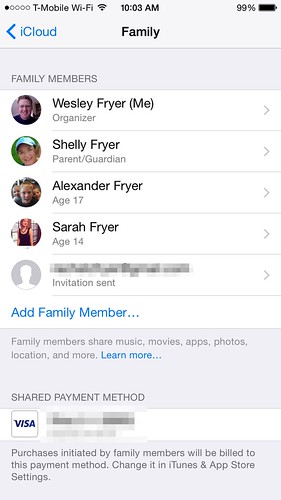

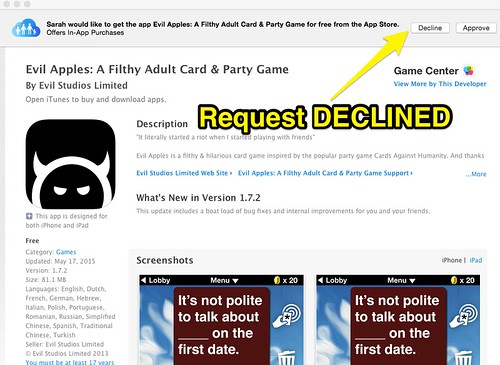
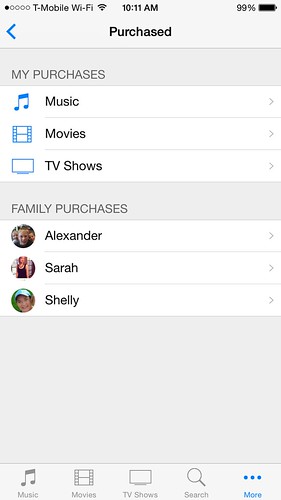

Comments
2 responses to “Why You Want to GateKeep Your Teen’s iOS Apps”
Hi, the title is a little misleading. I clicked on the link thinking you were going to talk about why you want to “approve” their apps, when I think you mean you want to “evaluate” their apps *before* approving. 😉
Good point, Pamela. I changed the post title to be “Why You Want to GateKeep Your Teen’s iOS Apps.”