Since our family already owns a Kindle and an iPad, we’re not in the market for another eBook reader. Still, I’m always curious to learn how different eBook readers compare, so today at Barnes and Noble I asked one of the salespeople to give me the lowdown on the Nook.
I read earlier today Barnes and Noble has dropped the price of its 3G and wifi Nook model by $60 to $200, and is now taking orders for a wifi-only model that is $150. Those price drops are great, but to me the best things about the Nook are:
- When you visit a Barnes and Noble store in person, you can read up to an hour of ANY commercially-sold eBook on a Nook eReader each day. Nook eReaders are specially configured to permit this, but only when you use wifi at a B&N store. This is a GREAT feature. I’m not sure if this will work on the B&N eReader app for iOS devices. Just like a paper-based / analog book which you can “preview” in the store, this digital functionality lets customers preview digital books in the store. I love it!
- Select titles in the Barnes and Noble online eBook store permit owners to “loan out” the book electronically to other people. The salesperson today said the availability of this function depends on the book publisher, and whether or not they allow it. Again, I think this is GREAT since this parallels what we can do with paper-based / analog books, in being able to loan them to a friend. I hope Amazon will offer this functionality at some point for Kindle eBooks, along with Apple for its iBooks.
- Unlike an iPad or first generation Amazon Kindle, a Nook includes 2 GB of built-in memory AND has a SD expansion card slot. This is super since it allows for greater storage capacity than the memory which came on the device originally.
Barnes and Noble claims it has FAR more eBook titles available than Amazon (over 1 million,) and there are other reasons its advertisements claim its eBook reader is the best.
The Nook does have a basic web browser, but I didn’t give it a try today. The salesperson said when you have wifi turned off, you can expect a battery life of about TEN DAYS on a Nook. I’m not so overwhelmed with this feature set that I’m going to purchase a Nook anytime soon, but I do really like the free in-store book browsing option, the digital loan functionality, and the expansion card feature.
I couldn’t resist taking a panoramic image today in the children’s book area at Barnes and Noble.
To get a better sense of this image, check out the full 7267 x 962 resolution version. This is 14 different images, stitched together with Pano. Can you recognize any of the patrons? Who’s that girl with three arms?!
Technorati Tags:
barnes, ebook, ipad, noble, nook, ereader, kindle, amazon, barnesandnoble
If you enjoyed this post and found it useful, subscribe to Wes’ free newsletter. Check out Wes’ video tutorial library, “Playing with Media.” Information about more ways to learn with Dr. Wesley Fryer are available on wesfryer.com/after.
On this day..
- #playingwithmedia Digital Fabrication in the Classroom – 2012
- A recipe and tutorial for iPhone GS mobile video blogging – 2009
- Space tourism coming in 2010 – 2009
- Have a relative without email? Send them a letter with photos – via email! – 2009
- U.S. farm subsidies, Land Runs, and Hopelessness in the Dust Bowl – 2009
- Our schools need passionate, caring, and visionary leaders – not JUST technology – 2008
- Guidelines for Non-commercial Recording and Podcasting at Educational Conferences – 2008
- Good News: ISTE revises Recording Code of Conduct for NECC 2008 – 2008
- Highlights from EduComm07 and Anaheim – 2007
- Lessig turns from IP to politics and government corruption – 2007


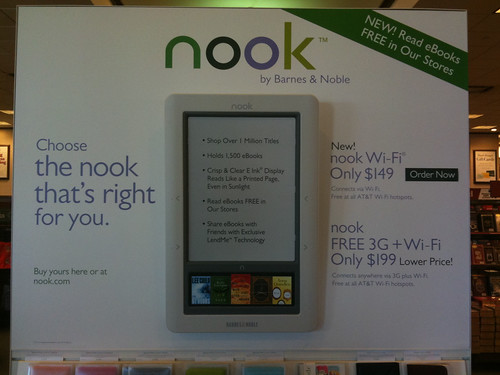

Comments
3 responses to “Best things about the Barnes and Noble Nook eBook Reader”
Great post, Wesley! Those were some of my reasons for chosing a Nook over a Kindle. Two additional reasons were:
4. PDF files are completely compatible with Nook. With Kindle, only their proprietary file extensions are recognized, so you have to send a PDF to them and pay them to render it into their own file format. I do so much downloading of free and paid how-to ebooks in PDF form that this was a big plus for me about the Nook. I regularly will sync with my computer and just drag and drop a PDF ebook onto my Nook. No big deal.
5. EPub formatted ebooks are also compatible with Nook and not for Kindle. That gives me many more options for purchases and acquisitions for reading on the Nook. Also, that lets me use the ebook checkout system that our Metro Library system has. I have already read two books “checked out” through that system. Granted, you have to do that through Adobe Digital Editions; but, it works.
As an avid online reader, I still love the biggest feature of the Nook (and every other e-reader) which is the e-ink display. So much easier on my eyes.
Thanks for those additions, Brett. I agree the ability to read PDFs and ePub formatted books is huge. From what I understand Apple’s iBooks will be able to do that too, but I haven’t tried. I have used Stanza to convert PDFs to ePub format and read them on the iPhone before… I wrote a post about that last summer on ISTEconnects.
[…] Best things about the Barnes and Noble Nook eBook Reader « Moving at the Speed of Creativity A post about the Barnes and Noble eBook reader – giving the current lowdown on the Nook. […]