Ever since I purchased my iPad last October following the ACTEM conference in Maine, I’ve dreamed of sharing a presentation with it and using a remote control to advance the slides. Last April at the Iowa 1:1 Schools conference, I presented a session on Open Educational Resources (OER) using my iPad and the Keynote app, but since a remote control solution was not available I was “tethered” to my iPad connected to the projector. I’ve recently discovered the iPad app “2Screens – Presentation Expert” and its companion iPhone/iPod Touch app “2Screens Remote,” and as a result think next week in Holland, Michigan, my remotely controlled iPad presentation dream might come true!


Neither app is free, but the costs are modest. You can load / transfer a PowerPoint by either syncing with iTunes, or by providing a web URL and saving it directly with the iPad app’s built-in browser. I used the PPT download link for a public Google Presentation to load it into the app’s “home directory” directly from the web.
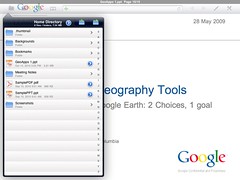
This is a screenshot of my iPhone when it was remotely controlling the presentation, via a Bluetooth connection.

I’m delighted to have found these apps and verified they can work for remotely controlling iPad presentations! The one other ingredient I haven’t mentioned, which is essential, is a $30 iPad dock VGA connector.
Does this mean I’ll travel to Holland next week sans laptop, with just my iPad and iPhone in hand? I don’t think so. I likely will try a remotely controlled iPad presentation, however! I’ll let you know how it goes afterwards!
Have you found or used any other apps or hardware solutions which permit remote controlled iPad presentations?
– Posted using BlogPress from my iPad
If you enjoyed this post and found it useful, subscribe to Wes’ free newsletter. Check out Wes’ video tutorial library, “Playing with Media.” Information about more ways to learn with Dr. Wesley Fryer are available on wesfryer.com/after.
On this day..
- Rediscovering 10 Year Old Deleted Podcast Files – 2021
- Beware of Genieo Adware on Apple Computers – 2013
- Share Your Ideas for K-12 Online 2011: Purposeful Play – 2011
- Construction Engineers and Concrete Masons can save MILLIONS of lives (Haiti earthquake story) – 2010
- Online Content Can Be Persistent (even when people try to take it offline) – 2010
- Again, U.S. federal funds used to strong arm state legislators – 2009
- The Maine Department of Tourism is Taking Care of Travelers – 2009
- Lunch with Clay Shirkey and Alan Kay – 2008
- Obama on Flickr and Validating Information Sources – 2007
- Seize the moment and make the most of NOW – 2007

Comments
7 responses to “Remote Control iPad Presentations #edapp”
Wesley, thanks for posting this. I’d like to take it one step further and remotely control OTHER iPads (in the same conference room). The idea here is to have a presentation pre-loaded onto several iPads, distribute them around the room, and via bluetooth (I assume??) control the presentation they are seeing from the iPad I am holding. No projectors or screens. Do you think this is possible yet? Any ideas?
Kenny: I haven’t seen an iPad app yet which allows for remote control of other iPads. When I was in Holland, Michigan, recently at Holland Christian Schools, one of the teachers shared his dream of an iPad application which combined the function of Air Display, Air Sketch, and Mobile Mouse Pro. I’m not sure if that will be developed or not, but the way app development is going I bet it will!
[…] I posted a few weeks ago about "2Screens – Presentation Expert" and "2Screens Remote," but still haven't used them for an actual presentation. I'm eager to give Air Display, Air Sketch and Mobile Mouse Pro a try as well. I've purchased the 2Screens apps, but not the other three… yet! […]
Wes, WebPad is another drawing app that lets you share the drawing/presentation over the internet and not just those in the room.
http://itunes.apple.com/us/app/webpad-sketch-share-over-internet/id381230161?mt=8
Combine these features with those above for a very powerfull presentation tool.
Point App for iPad & iPhone
http://itunes.apple.com/us/app/point/id401175425?mt=8
Conference Pad is supposed to allow you to control more than one iPad and/or iPhone at a time. It works well for presentation controlling the iPad from the iPhone with the iPhone serving as the remote for the iPad. I only recommend using it with bluetooth as wifi doesn’t seem as stable.
Any update? Thanks.