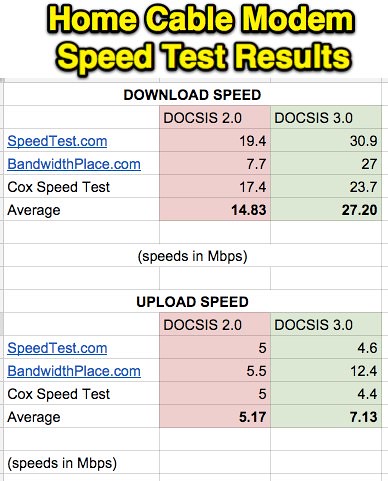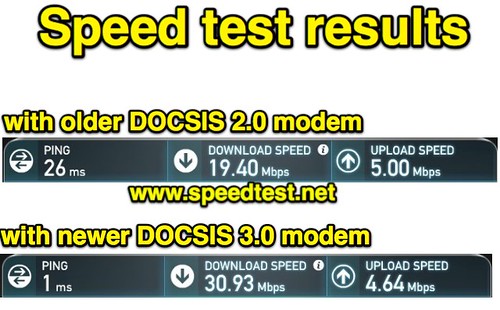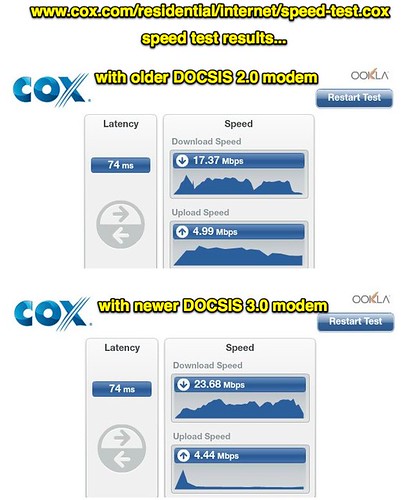Today I upgraded our home cable modem to a newer model which is “DOCSIS 3.0” compatible and “8 x 4.” That means it can support 8 download and 4 upload channels, and bond/merge together transfer channels to improve speeds further for multiple devices connecting to the Internet from our home network. Until recently I’d wrongly assumed all cable modems are created equal, and figured we were getting optimal download and upload speeds from our home high speed connection for the “tier of service” we are paying for. The immediate speed test result improvements today after the upgrade are impressive, and I’m eager to see if our family members who are avid video streamers notice the difference in upcoming days of this holiday week. If, like me, it’s been YEARS since you last purchased and installed a home cable modem, you might want to consider an upgrade. In this post I’ll provide some additional insights on why this might be a good investment for your family too.
About four years ago when our family moved from Edmond into Oklahoma City, we “cut the cable” for landline phone service as well as cable TV. We kept our high speed Internet service from Cox Communications, however. There are 5 different “tiers of service” available for high speed Internet in our area, and we’re on the 4th one. In the past, this has provided 10-12 Mbps of download speed and around 4 Mbps of upload speed. This has generally met our needs, including my own H.323 videoconferencing demands. To test the “before and after” bandwidth speeds with our older DOCSIS 2.0 and newer DOCSIS 3.0 modems, I conducted tests on www.speedtest.net, www.bandwidthplace.com, and Cox’s residential bandwidth test site. The results varied quite a bit. I collected and averaged them in a Google Spreadsheet. Here are the results.
Of all these results, I am most interested in why two of the sites reflected a slower upload speed with the newer modem. I know the modem is capable of far faster upload speeds, and they seem to “burst” faster initially. The mostly consistent, slower results are because of throttling by our ISP. The specific cable modem model I purchased (the Motorola SURFboard SB6141) is compatible with the top (“ultimate”) speed tier for our provider, which would be an incredible 100 Mbps, so the download speeds are the result of throttling at this point as well. This is a big change from the past, when (as far as I know) our ISP was providing us with the maximum download speeds that our modem hardware would support. It’s an interesting and positive “sign of the times” that now our home modem transfer capacity exceeds our home bandwidth needs. Our potential supply of residential bandwidth, with our current hardware setup, is greater than our demand. That’s a good thing.
I did a bit of Internet research as well as talking to geeky networking/telco friends to decide which cable modem to buy. Cox has an updated list of recommended modems, and the Motorola SURFboard models are in stock in our local Target stores as well as being available online via Amazon. I saved about $5 ordering from Amazon, since we’re now Prime members. I decided to go with the SB6141 over the cheaper/bottom tier SB6121 since the 6141 is “8×4” and supports Cox’s top “Ultimate” Internet speed tier. We’re not going to that level yet, but it is good that our modem is capable of supporting those higher transfer speeds in case we decide to move up to more home bandwidth down the road.
I didn’t consider purchasing a combination router / WiFi access point modem because we have a bridged Apple WiFi router setup that works well on both floors of our house, and I didn’t want to invest in any additional networking hardware if I could avoid it. My understanding of transfer speeds and WiFi networking is that even though we’re running an older 802.11B and 802.11G compatible home Wifi network, the transfer speeds those protocols support are still faster than the speeds we’re getting from the commodity Internet via our new modem. 802.11B wifi moves data (theoretically) at 11 Mbps and 802.11G at 54 Mbps. I think the upstream and downstream sides cut this in half, so 802.11B is 5.5 Mbps up or down, and 802.11G is 27 Mbps up or down. Because we still have an older 4th Generation iPod Touch and 1st Generation iPad running regularly on our network, I think we need to continue supporting the older 802.11B wifi protocol. Our newer iPhones, tablets and laptops can connect at faster 802.11N speeds, but to run an 802.11N network with our older Apple router/wifi hardware I think we’d break 802.11B compatibility.
So, that is a long and complicated way of saying we’re not going to update our other networking hardware at this point. Keeping everything else the same and just updating our cable modem, I think we’re all going to be pleased at the higher transfer speeds we’ll be enjoying at home in upcoming weeks and months.
If you haven’t updated your cable modem in awhile or for some other reason are still running a DOCSIS 2.0 model, I definitely encourage you upgrade. Contexts vary, but (like me) you may be very pleasantly surprised at the “speed bump” improvements you’ll immediately see with a DOCSIS 3.0 modem upgrade!
If you enjoyed this post and found it useful, subscribe to Wes’ free newsletter. Check out Wes’ video tutorial library, “Playing with Media.” Information about more ways to learn with Dr. Wesley Fryer are available on wesfryer.com/after.
On this day..
- Teaching About “Froot Loop Conspiracy Theories” and Web Literacy – 2021
- 10 Free Things I Am Thankful For x2 – 2015
- Students Need Teacher Relationships Not Just Adaptive Software & Videos – 2015
- Hangin’ Out with Brad and Drew – 2013
- A Free iPad Alternative to BoardDocs For Meeting Agenda and File Sharing – 2013
- Creating a Customized URL Shortener with YOURLS – 2011
- Stay Connected and Stay Warm with the Media Muff – 2010
- Google OS Could Reduce IT Department Demands – 2010
- 7 Mac and iPhone Software Apps for which I’m thankful – 2009
- Read Facebook in Pirate English – 2009