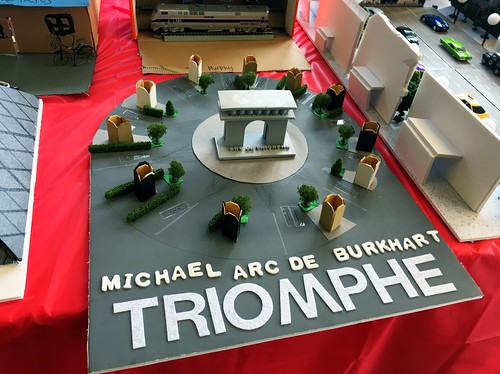Friday I had an opportunity to attend and present at the OMLEA Conference for Middle Level educators and administrators, sponsored by CCOSA and held a the Renaissance Hotel in Tulsa, Oklahoma. The best part of the day was having the chance to co-present with two of the teachers from my school, Casady School in Oklahoma City. I co-presented a session titled “Classroom Creativity: The Longer Path to Success” with our elementary art teacher, Megan Thompson (@seeingnewshapes). I also co-presented the session “3D Printing, STEM/STEAM, and MinecraftEDU” with our director of library services, Michaela Freeland. In this post, I’ll share links to our session slides, resources, and some recorded audio as well as video from the day. If you don’t have time to read this entire post now but want to add the audio and video recordings I’ll mention to your “watch later media diet,” be sure to:
- Subscribe to my personal YouTube channel
- Subscribe to the STEMseeds audio podcast channel (also on iTunes)
- Subscribe to the Fuel for Educational Change Agents audio podcast channel
Slides & resources from my 4 presentations today at #OMLEA in Tulsa are on https://t.co/aQgUTfFaVW #OklaEd pic.twitter.com/6YiVVI7oZp
— Wesley Fryer, Ph.D. ??? wesfryer.com/after (@wfryer) February 19, 2016
1. Inside and Outside Sharing
Friday kicked off with a series of five “TED-style” #OklaEd presentations, which were 12-15 minute talks from different Oklahoma educators. I shared a talk I called “Inside and Outside Sharing,” which built on conversations my wife and I had in January in advance of a full-day iPad in the Classroom workshop at Kansas State University. I built my slides for this talk using Haiku Deck. Michaela generously recorded the talk on my iPad, and I uploaded it to YouTube right afterward. This afternoon I used my iPad and several websites as well as apps to create “an enhanced version” of the talk which includes my synchronized presentation slides. The workflow steps for this process are documented in my post, “iPad Video App Smash: Auphonic, Voice Record Pro and Green Screen.”
Inside & Outside Sharing – Created with Haiku Deck, presentation software that inspires
Here are a few tweets shared by others during and after the talk.
Find ways to share (outside your building) all the great things students are doing & producing at your school. @wfryer #OMLEA
— Adam Beauchamp (@beauchamp_adam) February 19, 2016
@wfryer challenges #oklaed #omlea Ps and Ts to share what's going on in our schools! I agree!! @CCOSA @OMLEA1 pic.twitter.com/HecWqwYbhh
— rowensokc (@ryanowens84) February 19, 2016
You can see from the following tweeted photo I wasn’t excited at all about this topic. 🙂 #sarcasm
#omlea pic.twitter.com/um07JR8yiq
— Gracie Branch (@branch7) February 19, 2016
2. Classroom Creativity: The Longer Path to Success
During the second session of Friday’s conference, Megan Thompson (@seeingnewshapes) and I presented “Classroom Creativity: The Longer Path to Success.” Megan and I have been collaborating together for several months, as she’s been learning strategies for utilizing an iPad in her elementary art classroom with students. This has included helping students record their voices and reflect on their work in the Art room using the free iPad app and website AudioBoom. Megan’s classroom AudioBoom channel is “SeeingNewShapes.” I’ve also helped Megan learn to AirPlay mirror her iPad to a classroom LCD television with an AppleTV, and start a classroom website using Google Sites: seeingnewshapes.casady.org. See the post, “Custom Domain Mapping for a Classroom Google Site” for more about how we set this up.
Megan and I first shared a longer (1.5 hour) version of this presentation on Monday at our school’s own “Conference on Education,” and that was well received by several of our faculty. Friday’s version at OMLEA was shorter, at an hour long, so we made a few modifications. These included not doing a whole-class brainstorming activity using the free “sticky-note” website Padlet.com. The description for this session was:
Participants will learn strategies to facilitate and create a culture of creativity extending beyond classroom walls. This includes celebrating mistakes and practicing resilience. By taking the “longer path to success”, students can learn to value the process of achievement and balance this with our instant gratification and results-driven culture.
Attendees will learn:
- Ideas for cultivating a classroom culture which celebrates and invites student creativity
- Ways to help students learn the value of celebrating the learning which comes from mistakes and iteration
- Strategies for practicing resilience with students
- How teachers can amplify and celebrate student work and learning to emphasize the value of “the journey of learning” instead of just the final grade or quantifiable result
Here are our slides from the presentation:
We also recorded a 2 minute group/class audio reflection as an activity at the end of the session, using the free iPad app “Voice Record Pro.” It’s a great app for several reasons, including the fact that it saves recorded audio files with or without an accompanying photo to the iPad Photo Roll. (It’s an app we use on day 1 of iPad Media Camp.) I like the “selfie” Megan and I used as the background photo for this audio recording!
Make time for creativity, everyday in every classroom. Strategies for a Creative Classroom @wfryer #OMLEA https://t.co/ZQ0Z9p33tu
— Megan Thompson (@seeingnewshapes) February 21, 2016
3. Discovering New Ideas as a Connected Educator
My third presentation Friday at OMLEA is a session I last shared in October at the “OACTE, OEQA, OATE Fall Conference” at the University of Central Oklahoma in Edmond. The session description was:
If “chance favors the connected mind,” as Steven Johnson maintains, what are some of the best strategies educators can use to discover new ideas useful for teaching and learning? Learn how to use the free apps Flipboard and Nuzzle, Twitter lists, and other strategies to more effectively discover, save and share ideas useful professionally and personally. Learn why it is important to customize your personal or classroom Twitter account to show others your particular educational focus and interests. Learn to use Twitter hashtags to connect locally and globally to learn and grow as a professional educator.
All my session resources, including the video I started with and my session slides, are available on this page of my “handouts” Google Site. I also audio-recorded the session and posted that mp3 yesterday to my “Fuel for Educational Change Agents” podcast channel. I’ll be sharing an updated version of this session as a lecture presentation at ISTE 2016 in Denver.
4. 3D Printing, STEM/STEAM, and MinecraftEDU
The fourth and final presentation I shared on Friday was “3D Printing, STEM/STEAM, and MinecraftEDU,” which I co-presented with our director of library services, Michaela Freeland. We audio recorded this session and I also posted that mp3 file to the STEMseeds website and podcast channel. The session description was:
Come learn how our teachers, librarians, and students are using 3D Printers manufactured right here in Oklahoma! Our school library hosted a free “Playdate” PD event in November open to the community to encourage people to play with 3D design and 3D printing software, and use our 3D printers. Our teachers are offering after-school STEM club and activity-period STEM groups for students to engage in engineering design projects and other integrated projects using science, technology, engineering, art, and math skills. Our middle school students are using MinecraftEDU software to develop design skills and learn coding. We’re also offering summer camp STEM/STEAM workshops for students as well as teachers. Come learn practical ideas for STEM/STEAM learning you can bring back to your school!
The following 2 minute narrated slideshow, which Michaela created using the iPad app “Explain Everything” working with our sixth grade history teacher, Sara Zedlitz, was one of the most exciting stories shared during the presentation. You can read more about this project and the background for how 3D printing was used in the post, “3D Printing in 6th Grade History Monuments Project,” on our school-wide learning showcase website.
https://www.youtube.com/watch?v=ZCreRTR75Rs
Here are the slides from our presentation, which include links to many of the resources, websites, and examples we discussed.
It was great to present again with Michaela, as we did back in October for the OTA/EncycloMedia conference in Oklahoma City.
new [PODCAST] STEMseeds13: 3D Printing, STEM/STEAM, & MinecraftEDU https://t.co/XSZspx5RaP #omlea #OklaEd #STEM #MakerED
— STEM seeds (@STEMseeds) February 20, 2016
If you have any questions about any of the ideas shared in these presentations, or just want to share a shout-out and let me know you’re learning from something we shared, please leave a comment on this post or a Twitter reply. You can tweet to Megan Thompson @seeingnewshapes or Wes Fryer @wfryer.
If you enjoyed this post and found it useful, subscribe to Wes’ free newsletter. Check out Wes’ video tutorial library, “Playing with Media.” Information about more ways to learn with Dr. Wesley Fryer are available on wesfryer.com/after.
On this day..
- 10 Days till EdCampOKC 2017: March 4, 2017 at Del City High School – 2017
- iPad Video App Smash: Auphonic, Voice Record Pro and Green Screen – 2016
- Audio Podcasting with iOS and YouTube – 2015
- Sleet Sledding: The Movie (fun with iMovie for iPhone Trailers) – 2013
- Narrate a SlideShow with ShowMe – 2012
- Create a Narrated Slideshow with ShowMe for iPad – 2012
- Marzano Causal Teacher Evaluation Model by Robert La Grassa – 2012
- Lessons Learned from Finger Puppet Theater on Vimeo – 2011
- 5th Grade Colonial Living History Museum – 2011
- Green Screen Effects in iMovie 09 – 2010