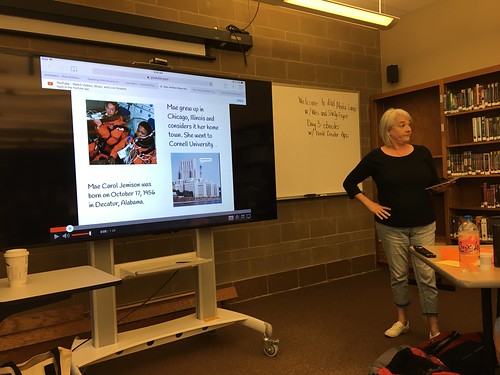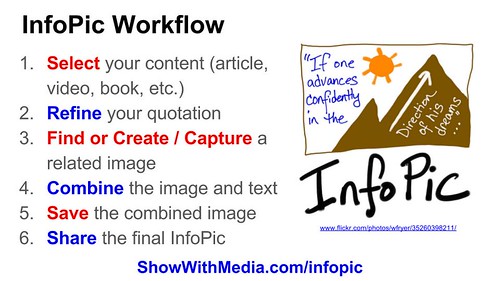The predominant technologies of a culture change literacy. When our society was primarily a print reading culture, reading and writing texts were appropriately the main activities of students in schools working on developing literacy skills. As our society has become increasingly dominated by multimedia, the imperative grows stronger to formally change the predominant literacy development activities in our classrooms. Today, students should be regularly communicating both inside and outside the classroom with multimedia. Teachers need to be fluent multimedia communicators as well, both in personal and professional learning contexts. Here are some guidelines to keep in mind when sharing multimedia formally in school contexts or informally for personal communication and learning.
Include Related Images
As a general rule, share a related image alongside text whenever possible. Whether sharing a blog post, a slideshow, an eBook, or another multimedia product, images draw and focus the attention of your audience to your topic and message. The idiom “a picture is worth a thousand words” is true. Images can convey complex ideas rapidly. Our human eyes are able to ingest visual information more efficiently than text, and our attention is more readily captured by visual media. By including related images when possible with text, we can practice and refine a basic skill of multimedia communication, as well as increase the chances our message will be received and processed by members of the audience we want to influence.
Minimize Headline Text
A good newspaper or magazine article always begins with a catchy as well as descriptive headline. Similarly, effective multimedia communicators are intentional as well as judicious with their use of leading text. Infopics should aways be textually concise. A lengthy text reference in an infopic is unlikely to be read fully, and therefore detracts rather than enhances communicative value. Blog post titles should generally conform to the same guidelines journalists use when creating good article headlines. The iterative process of crafting effective and appropriate headlines for multimedia messages requires higher order thinking and consideration of a variety of complex factors. This process has inherent value for digital literacy and multimedia literacy, or as we have previously noted, simply “literacy” as it is being redefined in our increasingly digital society.
Legally Utilize and Remix Images
Multimedia literacy and communication normalizes conversations about copyright, fair use, and intellectual property respect. Media communicators should understand the legal differences between using “homegrown” (personally created) images and those found online via a search engine query. They should also understand what it means for media to be in the public domain, to be shared under a Creative Commons license, or to be legally remixed under “fair use guidelines” of copyright law. Unfortunately, many of these concepts remain foreign to students and teachers in classrooms where literacy development remains stuck in predominantly text-only formats.
Two of my favorite sources for finding and appropriating images I can legally remix and reuse in media communication messages are Unsplash.com and attribution-only Creative Commons licensed images shared on Flickr. As I’ve done with embedded images in this blog post, I use ImageCodr.org to quickly create attribution linked embed code. Images shared on Unsplash do not legally require any type of attribution, although including it is always a welcome courtesy. Whether you use these websites or others, developing an understanding of copyright, fair use, and intellectual property through the regular creation and sharing of images is an essential part of media literacy.
Respect Privacy and Image Sharing Permission
Digital Citizenship encompasses many things, including the importance of respecting others’ privacy and power to grant or deny permission to share a photograph of themselves online. The proliferation of smartphone cameras, along with text messaging capabilities and social media platforms like Instagram and Snapchat, have made photo sharing an almost frictionless activity for many teens today. Many parents (or even grandparents) may not think twice before sharing a photo of family members on Facebook, but in all these cases, permission from individuals in the photos should be solicited and respected. The “age of photographic sharing consent” would be a great topic to bring up with students in your classroom or family members at home to discuss.
At what age should a child be allowed to decide whether or not their photograph can be shared by someone else online?
Provide Hyperlink Attribution
Hyperlinked writing is often a hallmark of effective online communication. Students, teachers, and other multimedia communicators should practice hyperlinked writing as an essential part of interactive writing.
Whenever possible, include a hyperlink to a photographer’s photo page or an author’s source material when utilizing media created by someone else or quoting others. This is one of the ways interactive writing should include a “twenty-first century bibliography or works cited page.” In contrast to an old-school / analog bibliography, from which a reader cannot readily access and view original cited source material, hyperlinked writing can provide directly clickable (or “tappable”) links. Hyperlinked attribution can and should not only be provided in formal essays and articles, but also in shorter forms of multimedia textual communication. This includes blog posts and social media shares, like Twitter posts.
Provide Twitter ID Attribution
Everyone does not use Twitter today, and it’s unlikely any social media platform will ever be utilized by one hundred percent of any society. Twitter is, however, used by a large number of journalists, authors, and an increasing number of academics. Twitter provides an exceptionally powerful and useful way to share different kinds of attribution today. These include:
- authorship attribution (by @username)
- via attribution (when you learned about something from a specific individual or organization: via @username)
- “shout outs” (sometimes abbreviated as “s/o”)
Use these forms of Twitter attribution when you can!
Maintain Digital Sharing Channels
The advent of social media channels has led to a precipitous decline in interaction via blogs and blog comments, relative to the “early years” of web 2.0 / the interactive web in the early 2000s. From an intellectual property standpoint, it’s important to remember that the “terms of service” for different media sharing platforms may require users to cede some rights to ideas and content, when its shared on a platform owned by someone else. In addition, the growing number of apps and websites in the “web 2.0 graveyard” continues to grow.
It’s valuable and important, therefore, to consider creating and maintaining your own website(s) for sharing ideas as well as archiving your own thinking in a hyperlink accessible medium. Consider creating and maintaining, if you don’t already, different “channels” for digitally sharing your ideas. Then “plant your flag” online by collecting these links on a website which identifies you by name. I’ve used the website About.me (about.me/wfryer) in this way as an example.
I hope these suggestions for guidelines on digital sharing are helpful to you! If so, please let me know by reaching out on Twitter (@wfryer), with a comment below, or by filling out my electronic contact form.
If you enjoyed this post and found it useful, subscribe to Wes’ free newsletter. Check out Wes’ video tutorial library, “Playing with Media.” Information about more ways to learn with Dr. Wesley Fryer are available on wesfryer.com/after.
On this day..
- Craigslist and Facebook Bring Lost Golden Retriever Home – 2014
- Create a Personal Publication Archive with Open Journal Systems (OJS) – 2014
- Teaching is a moral calling (Will someone please tell Arne and Barack?) – 2011
- iPad Fever and 1 to 1 Learning Lessons from the Experts – 2011
- Favorite Picture Books About Maine – 2011
- Enabling YouTube Comment Moderation (Screenr Screencast Tutorial) – 2010
- A holiday lesson in ethics via Webkinz – 2009
- A blast back to my podcasting past – 2008
- Want E-learning job leads? Get Linked-In! – 2008
- Broadband Bootcamp for Educators – 2008