These are my notes from Simon Ringsmuth‘s presentation on Google Wave at the Spring 2010 ODLA conference on April 23, 2010 at the OU K-20 Center. Simon is a professor at Oklahoma State University. Simon’s blog is “The Brighter Side.” Simon is sringsmuth on Twitter. He has his own video production business: Ringsmuth Digital Video. MY THOUGHTS AND COMMENTS ARE IN ALL CAPS.
Use Dropbox for free to exchange files INSTEAD of sending email attachments!
Email:
– how do we use it?
– what are some benefits?
– what are some problems?
– how can it be improved?
80/20 program at Google
– 80% of your work time you do your Google assignments
– 20% of the time you are free to work on whatever you want: This has led to lots of innovation! Gmail is an example
SEE THE WIKIPEDIA ARTICLE ON “80/20 Thinking” FOR MORE ABOUT THIS, IT DIDN’T START WITH GOOGLE BUT THEY’VE MADE IT MUCH MORE WELL KNOWN AS A BUSINESS STRATEGY. WOULDN’T IT BE INTERESTING TO SEE WHAT A SCHOOL BASED ON 80/20 THINKING WOULD LOOK LIKE?!
Google Labs is populated mostly with programs born out of the 80/20 program
– this is where Google Wave was born
Communication
– share ideas, information, photos, etc
Collaboration
– work together to create, refine, redesign
Other tools
– twitter, facebook, texting, IM, etc.
None of these “really” work as well as Google Wave (even though it’s still in ‘beta’)
– it’s a fantastic solution to all the problems with email
Distance learning communication
– learning management systems like Desire2Learn, Blackboard/WebCT
– message boards / discussion boards
Problems with many ‘traditional’ online communication tools?
– file format probelms
– communication muddled in translation
– TMI: Too much information
Primary purpose of Google Wave: do collaboration better than email!
Email is 40 years old!
– it’s time something better was invented and used!
Google Wave is designed for group collaboration
– realtime: it is “sort of” like a chat room
bottom line: dynamic collaboration
Google Wave is a hosted conversation with only 1 copy of each message, which everyone can see
Video: What Is Google Wave?
Google Wave Features:
– Live Editing Environment
– Drag-and-drop photos
– Live Widgets
— polls, maps, slideshows, translation, doodles
– Users see entire collaborative process
Entire conversation in a Google Wave is hosted by Google
– everyone in your group looks at the same document, the same conversation
Google Wave works REALLY well in the Google Chrome browser (no surprise)
MY ADD: THERE IS AN HOUR AND 20 MINUTE VIDEO AVAILABLE FROM GOOGLE WHICH EXPLAINS WAVE IN DEPTH.
A wave is collection of messages called “blips”
– you can see each other’s typing LIVE
Dr. Wave: Intro to Google Wave
Google Wave has a “slider bar” which lets you see how the conversation grew over time (THIS IS LIKE ETHERPAD! AWESOME! I WONDER IF THEY ‘BORROWED’ THAT FUNCTIONALITY FROM ETHERPAD WHEN GOOGLE BOUGHT THEM?!)
SEVERAL THOUGHTS HERE. WE NEED TO BE COLLABORATING IN GOOGLE WAVE WITH OUR STORYCHASER BOARD. THIS MIGHT BE A GREAT OPPORTUNITY FOR K12ONLINE ORGANIZERS TOO. I NEED TO FIND CONTEXTS TO SANDBOX / PLAY IN GOOGLE WAVE FOR THINGS I NEED TO DO AND WITH PEOPLE WHO ARE MY CURRENT PROJECT COLLABORATORS.
Google Wave lets you embed YouTube videos right in the Wave
You can also easily add widgets and polls
I like Bing Maps better than Google Maps because their birds eye view is better, and the zooming is snappier / faster
– these embedded maps are (of course) interactive
You can’t do this in a message board / forum, in Desire2Learn for example
– in this 1 communication stream/line we have photos as slideshows, we have polls
“With Google Wave we are all in control”
You can even embed an entire Google Wave in a webpage
Don’t use Google Wave to change your lesson plans if you use it, just augment what you are doing now
MY COMMENT: BOY I REALLY DISAGREE WITH THAT LAST STATEMENT. WHEN APPROPRIATE, WE SHOULD USE TECHNOLOGIES IN NEW, TRANSFORMATIVE WAYS FOR EVEN BETTER LEARNING!
Technorati Tags:
google, odla, odla2010, oklahoma, wave
If you enjoyed this post and found it useful, subscribe to Wes’ free newsletter. Check out Wes’ video tutorial library, “Playing with Media.” Information about more ways to learn with Dr. Wesley Fryer are available on wesfryer.com/after.
On this day..
- Classroom Podcasting / Radio Shows 101 (April 2018) – 2018
- Enlisting Student Moderators for Classroom Blog Posts – 2015
- FOCU$ on Education Conference Archived Videos Online (April 2013) – 2013
- Why Map Media to the Curriculum? (April 2013) – 2013
- Cloud App Bingo – 2012
- Criticism of School District Content Filtering Policies is not a personal attack on ALL tech directors – 2010
- Welcome to the University of Oklahoma: Home of a FAKE Guest WiFi Network – 2010
- Delivering Distance Engineering Courses Utilizing Web-based Electronic Media by Kurt Gramoll #odla2010 – 2010
- Ideas for proactively planning for a school crisis with message mapping – 2009
- Advice and wisdom on school public relations – 2009

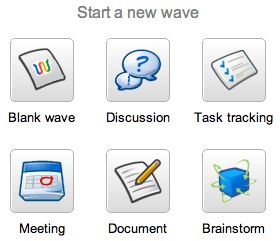
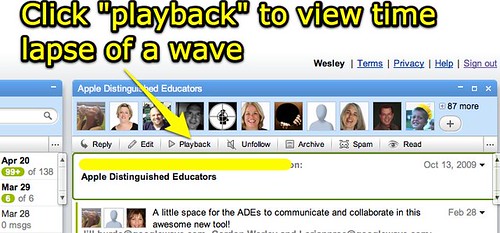
Comments
One response to “Google Wave by Simon Ringsmuth #odla2010”
Thanks for liveblogging this, Wes! And thanks to coming to my rescue with the speakers and clicker! It was a bit frustrating having the room all set up and thoroughly tested beforehand, only to have someone change the settings before the presentation. All’s well that ends well, though, and I was pleased with how the presentation went. 🙂 It was great to meet you and I enjoyed your Tech Trends session–lots of excellent information!