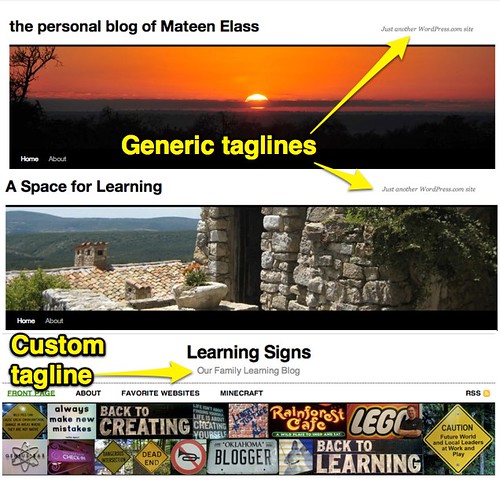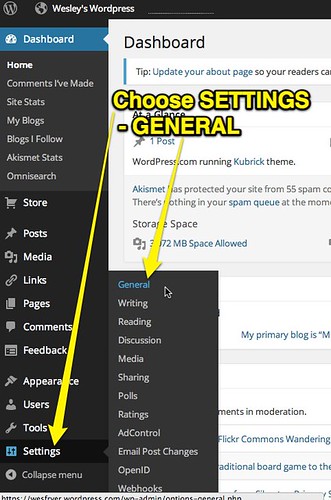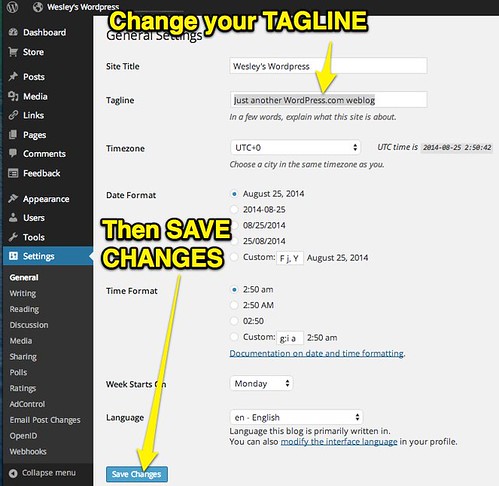This weekend I’ve seen two different WordPress.com sites with the default tagline, “Just another WordPress.com weblog.” This is the default tagline which WordPress.com uses for every new site when it’s created. The tagline of your WordPress.com site is displayed by most WordPress themes in the header section of your blog. It’s like a byline. It’s a good idea to change this default tagline either to something appropriate for your site (which gives visitors more information about it) or to delete it completely. The image below shows two WordPress.com sites with the default tagline, and another (our family learning blog – technically a self-hosted WordPress site) with a customized tagline.
To change your WordPress.com site tagline, log into WordPress.com and visit your blog’s DASHBOARD. Then click SETTINGS – GENERAL in the left sidebar.
Next, change your TAGLINE at the top of the page and click SAVE CHANGES at the bottom.
If you see WordPress.com sites (or self-hosted WordPress sites) with the generic tagline, please share this post with the site authors so they can customize their site tagline!
If you enjoyed this post and found it useful, subscribe to Wes’ free newsletter. Check out Wes’ video tutorial library, “Playing with Media.” Information about more ways to learn with Dr. Wesley Fryer are available on wesfryer.com/after.
On this day..
- Create an iOS iMovie Video Collage with YouTube Contributions – 2014
- One Day on Earth: Help Storychase the World’s Story on 10.10.10 – 2010
- Free eBook: Henry Jenkins on Participatory Culture and Media Education – 2010
- Your unique, non-corporate voice MATTERS – 2010
- Remix Viral Media to Create Viral Media – 2010
- Using brain waves to control robotic arms, value of diverse podcast subscriptions – 2009
- Can’t delete Akismet spam comments in latest WordPress – 2008
- Filmmakers document incredible courage of Liberian women – 2008
- No Ning networks for students under age 13, Monitored ePals email Accounts – 2008
- Thoughts on keyboarding and cursive – 2007