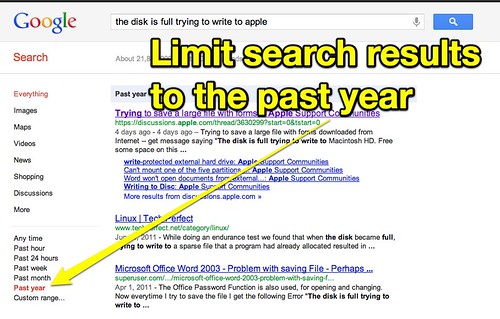Here’s a simple fix to an irritating problem I found today which might help others. In Microsoft Word 2011 on a Mac laptop running OS 10.6 Snow Leopard, every time a teacher tried to save a file she got the following error:
The disk is full trying to write to Macintosh HD. Free some space on this drive, or save the document on another disk.
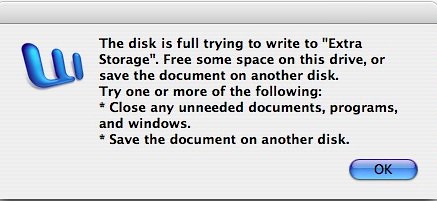
Some troubleshooting revealed this was problem with Microsoft Word, NOT a full hard drive. The teacher had over 200 GB of free space on her laptop’s drive, and could save files fine to the hard drive using other applications like Keynote. We ran “Fix Disk Permissions” using the Disk Utility application, and it found a lot of errors, but that did not fix the problem. It turns out a corrupted Microsoft preference file was the problem.
Initially when Googling for an answer to this problem, Google was returning old results from 2006 on the first page of hits, which were about Word 2004. To show more recent results, I clicked the PAST YEAR link under the “ANY TIME” left sidebar choice. This limited search results to more current items.
From those search results, I found this article from Yahoo Answers posted a year ago, which suggested deleting several preference files. Unlike those instructions, in our case today we did NOT have to delete a “.plist” file in Preferences. The file we deleted was:
– in USERS’s home folder
— in LIBRARY
— in PREFERENCES
The folder we deleted was named “Microsoft.” We quit all MS Office programs, and then dragged that folder out of PREFERENCES to the desktop. When we launched MS Word again, it rebuilt that preference file and the program saved documents fine / without an error message to the local hard drive. We then deleted the old/corrupt “Microsoft” folder on the desktop. It’s possible the teacher will have lost some preference settings she’d saved in MS Word and other Office programs, if she changed program defaults. She will need to re-select those, but at least this got the immediate problem fixed quickly of not being able to save files to her local hard drive.
Situations like this one highlight why it is extremely helpful and important to develop good Google search skills. If you have a technical problem with your computer, chances are extremely high someone else has had that problem and someone has posted a solution to it. FINDING a solution amidst millions of documents indexed by Google can sometimes be easy, but like today it can sometimes require some “interative” search strategies.
“Iterative” Google searching and effectively using the “additional search tools” in the left sidebar of Google is one of the most important things I learned from Lucy Gray in 2009 when I attended the Google Teacher Academy in Boulder, Colorado. If you’re interested in even more strategies along these links, see my notes in the post, “GTA Boulder Notes: Afternoon Part 3.”
If you enjoyed this post and found it useful, subscribe to Wes’ free newsletter. Check out Wes’ video tutorial library, “Playing with Media.” Information about more ways to learn with Dr. Wesley Fryer are available on wesfryer.com/after.
On this day..
- Embed Twitter Widget in Dot Net Nuke (DNN) Website – 2015
- Disadvantages of Openly Sharing Media – 2014
- Yukon Students Learning Computer Programming with Scratch – 2013
- Introduction to the Common Core State Standards by Karen Robertson – 2012
- Learning about Glass Blowing in Santa Fe, New Mexico (videos) – 2011
- Good Memories from Denton and UNT – 2011
- Virtual DNA Fingerprinting Lab (1 to 1 Learning in Yarmouth, Maine) – 2011
- Brainstorm & Find Available Websites with DomainStorm – 2011
- Getting Creative with Windows Live Movie Maker on a Netbook – 2010
- Recovering lost iTunes Song Purchases (maybe) and iTunes Library Backups – 2010