Hallelujah. I am pleased to report after many hours of troubleshooting that, at last, my podcast feed is again functional after over a week of “brokenness.”
In troubleshooting this problem, I am struck again by how all technology is “magic” at some level. Some people just have “more words” to describe what is happening, but when I stop and think about it…. All of this is magical. Here I sit in my living room in Oklahoma, working on laptop computer wirelessly connected to the Internet, working on several websites hosted on servers located in distant lands, updating code so others around the globe and can access and download content I’ve published in the virtual aether. Amazing.
How many times have you had a technical problem or glitch that you couldn’t resolve, so you found a work-around? Unfortunately, I tend to be pretty stubborn when it comes to most “technical glitches” and I’ll often spend an inordinate amount of time troubleshooting the problem…. Perhaps because I don’t want it to “defeat me.” In the case of this broken podcast feed, I think I may have given up a little bit sooner than normal, but I think that was a good call. As they say, “the show must go on” and I have many other pressing priorities in my life besides trying to fix a broken WordPress category RSS feed.
For those interested, here is the breakdown on what happened and how I finally resolved this– Yes, with a “workaround.” I still am not sure how my original WordPress podcast feed got and remains corrupted, but that is the beauty of Feedburner – I created another web feed and replaced the “original feed” setting in Feedburner, so to everyone currently subscribed to my podcast, it shouldn’t appear that anything has changed– The new feed now “just works.” Here’s my story.
For some reason, perhaps because of an irregular character in the blog podcast post, I’m not sure, my podcast web feed stopped updating after Podcast179, which I published on August 14th.
I noticed that mysteriously, when I had the free PodPress plugin for WordPress activated, a multiple enclosure problem manifested itself in my podcast feed.
The last podcast episode in my feed had one enclosure, as it should, but each successive one also included the previous enclosures. By the time this pattern repeated to the most current episode (of 30 in the feed) it actually had 30 enclosures listed with it.
Deactivating PodPress would not entirely resolve the problem. This might have been a caching problem with my Safari web browser, but it appeared that some of the multiple enclosures WOULD disappear when PodPress was inactive, but others remained.
Adding to the mystery was the fact that entire blog podcast posts would not completely delete themselves from my podcast feed, even after I had completely deleted them from my WordPress blog.
I think somehow I needed to flush the cache of my WordPress blog feed, but I do not know how to do that and couldn’t figure it out by searching for help online. I was ready to ditch PodPress and just edit my last 30 podcast episode posts with direct links to those podcast files, but the fact that some blog posts wouldn’t delete from my feed was frustrating and made that an unworkable solution. Last night I did do a fresh installation of WordPress, optimistically hoping this might resolve the problems. It didn’t, but I did configure my WordPress with a new, personal mySQL hostname that became available after my ISP updated the mySQL server from 4.1 to version 5. The blog seems to be running much faster now, so maybe the reinstall did help, but it did NOT resolve the podcast feed problems.
I decided to create an entirely new podcast web feed using another blogging tool, and then replace my “original feed” address in feedburner with the new one. Sounds simple, but it took at least 3 hours of work this evening because of some other strange errors. I did consider using a software tool to create my RSS feed, like Feeder, but the utility of having a web-based tool that I can update from any computer seemed like the best plan.
My 9 year old had an appointment this evening at our local Apple Store to attend a free “youth workshop” on Garageband.
He probably had equivalent knowledge about Garageband (including “Magic Garageband” included in iLife ’08) as the young workshop presenter, but he still had fun playing on a 24″ thin iMac and making some new compositions. His big question WAS answered, that related to the royalty-free status of all loops included in GarageBand. He was concerned that musical creations from “Magic Garageband” might not be usable, legally, in podcasts he wants to create and publish. I was quite impressed and pleased that he was even considering that as a question and issue.
During his 1.5 hour workshop (using my own laptop and the Apple Store’s free WiFi) I started the process of creating a new blog on Blogger and then copying HTML code from my previous podcast blog posts on WordPress into new Blogger posts. This also involved inserting a new link on each original blog post to the appropriate podcast file, since I had deactivated PodPress and links to podcasts were therefore no longer available on my blog. I’m not sure how long I’ve been using PodPress, but it’s been for quite awhile. I did test the Blogger ATOM feed by burning it in a new, temporary Feedburner feed, and all seemed to be working fine. That temporary Feedburner feed worked great in iTunes for the initial post and podcast with which I tested it.
I decided I would update my last 30 podcasts, so my podcast channel would have content going back several months. After updating podcasts 155 through about 170, I again tested the feed from Blogger to see if it was updating OK in iTunes. Result? No updates. I am not sure why. No matter how many times I clicked “update” the Blogger ATOM feed / web feed wouldn’t update or change in Safari. This was maddening!
The Apple Garageband workshop for Alexander was about over at that point, and I was out of ideas. When I got home and got all the kids to bed, I figured I might try again but this time with a new blog over at WordPress.com.
I was able to create another free blog on WordPress.com, and the RSS feed generated on the site appeared to work GREAT. I checked it after every 5 posts, and the feed updated like a champion. Once I got to podcast170 I had to again insert the link to the mp3 audio or m4a/mov video file (in a couple of cases) in the original blog post before copying it over. I did notice a strange character that looked like a box in the descriptive text at the start of podcast180. I wondered if that might have caused the feed problems. After getting all the posts fixed on my “Speed of Creativity” blog and copying them over to the new WordPress, I checked and everything looked good on the new feed.
I went over to Feedburner and replaced my old “original feed” address with the new one. I pinged feedburner to the new blog address, but it didn’t update right away. To make sure I wasn’t having a local Safari cache issue (even though I had selected “empty cache” from the Safari menu) I logged in as a different user on my computer and tested the site… voila! The feedburner feed looked great! I tested it in iTunes, and the feed updated there as well.
So, that is the looooonnnnggggg story. Thankfully it appears the podcast feed is again operational. Please let me know if this is, indeed, working for you, and if you have any difficulties with it. I’m sorry to no longer have the functionality of Podpress, including the Flash browser player and the stats tracking, but I’m RELIEVED to have the feed working again.
I felt quite stifled in my communication capacities, knowing that my podcast feed was broken! I guess this was sort of analogous to a radio station’s tower getting struck by lightning, and going off the air until repairs could be made!
I’m pleased to report my asynchronous Internet radio station is back online! 🙂
BTW, I learned amidst all this troubleshooting that if you search the iTunes Music Store for my full name “Wesley Fryer” you can now link directly to my podcast. Apple must have updated the way the search functionality works in iTunes, because previously that was not possible. (You can also link directly to my podcast in iTunes, and I’ve continued to add that link to each of my published podcast episodes.)
Technorati Tags:
feedburner, podcast, podcasting, podpress, troubleshooting, wordpress
If you enjoyed this post and found it useful, subscribe to Wes’ free newsletter. Check out Wes’ video tutorial library, “Playing with Media.” Information about more ways to learn with Dr. Wesley Fryer are available on wesfryer.com/after.
On this day..
- Considering Audience and Purpose for Classroom Websites – 2017
- Audio Podcasting Workflows (August 2016) – 2016
- 70 iPad Apps for Elementary STEM – 2014
- Copyright Infringement Claims Lead to Suspension of Legoboy YouTube Channels – 2011
- OKC WordPress User’s Group Meeting Notes: August 2011 – 2011
- Storychasing Follow Me Sunday with an iPad2 and iRig Mic – 2011
- Laptop Learning in Massachusetts: BYOL on the horizon? – 2010
- eBook Resources (for iPhone users and others) – 2009
- Akismet spam delete all problem fixed – 2008
- Live tweeting back to school night – 2008




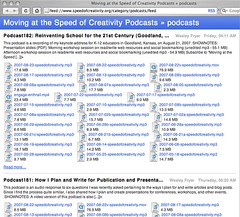


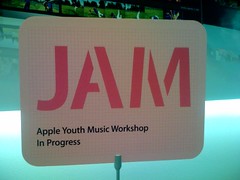


Comments
5 responses to “My podcast web feed is FIXED!”
Are comments working?
Yes, comments are still on and functional– no problems with comments as far as I know.
Wes,
I have gotten your feed functional on iTunes, but I took your suggestion and have moved my podcast feeds over to podnova and am using juice as my local application. Your feeds are still acting funky with this later connection.
The podcasts will begin to download and then get to 100%, but never finishes. The next time I go to download, it redownloads again.
I have gone to your feed link on this site and removed my old feed from podnova and then added the feed again, but it still remains the same. Do you need to change the link on the blog?
Vinnie
Vinnie: That is so strange, and a bummer…. The blog I am using for the feed now is:
http://socpodcasts.wordpress.com/
and that RSS feed (which I am putting into feedburner) is:
http://socpodcasts.wordpress.com/feed/
See if that works for you. I haven’t run my own installation of Juice Receiver since updating the podcast. I’ve received some other folks using iTunes who report the feeds are updating and downloading OK. It’s very strange the feed refreshes but the downloads don’t complete… that sounds like a caching problem rather than a feed problem. Previously the problem was that the feed wouldn’t update…. is there perhaps a way to clear the cache on Juice Receiver?
The actual links to the podcasts are the same in the un-feedburned feed above, so this may not help…
[…] Wes Fryer’s issues […]