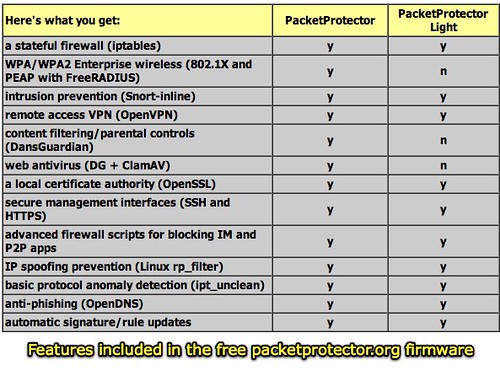Thanks to James Deaton sharing his delicious social bookmarks, I learned about packetprotector.org today:
a Linux distribution for wireless routers, built on top of OpenWrt. The goal of this project is to transform the router into a unified threat management device… Each of these services is automatically bootstrapped and configured with sensible defaults. A secure web interface makes common configuration tasks as simple as a point and click. PacketProtector Light runs on the Linksys WRT54G/WRT54GS (versions 1-4) and the WRT54GL. The full version requires a Linksys WRTSL54GS or ASUS WL-500g (Deluxe or Premium) router, and a USB 2.0 drive with 120MB of free space.
Here’s what you get (remember this is FREE, open-source software that runs as firmware on a consumer-grade, commercially available router):
A documentation wiki with more information is also available. My main question regards logging: I’d like a home router solution that supports a user friendly and robust logging functionality. I don’t see anything here about support for access logs. I think DansGuardian (which is supported) includes logging, but I’m not sure. The requirements page for DansGuardian include an actual computer CPU running Linux, so it is really something to be able to run the filtering solution with just a 100 MB flash drive connected to a router.
This solution definitely requires a pretty high geek factor to install and configure, but the price is certainly “right” and many of these features go well beyond those included in an off-the-shelf router consumers can currently purchase for home use. Unfortunately the supported Linksys WRTSL54GS router appears to be discontinued. The ASUS WL-500g is still for sale but costs about $90.
Tomato is another free firmware option for some routers which can be used to expand functionality. I haven’t tried either of these personally yet, however. If you have experiences with them, positive or negative, I’d be interested to hear what you think. The bandwidth monitoring feature could be particularly worthwhile if the router is being used to support an organization.
Technorati Tags:
router, networking
If you enjoyed this post and found it useful, subscribe to Wes’ free newsletter. Check out Wes’ video tutorial library, “Playing with Media.” Information about more ways to learn with Dr. Wesley Fryer are available on wesfryer.com/after.
On this day..
- Tips for Discussing Conspiracy Theories with Students – 2020
- Fall 2014 EdCamp Oklahoma Video Project – 2014
- 8th Grade GeoMap Project For English: Road to Hiroshima – 2013
- eBook Self-Publishing with Amazon, CreateSpace & iTunes Producer – 2013
- Highlights from the 2011 Educational Technology Conference (ETC) in Missoula – 2011
- Technology Trends in Higher Education (Sept 2010) – 2010
- Understand Creative Commons in 180 seconds – 2010
- Delete iPad photos with Image Capture – 2010
- Comparing options for free audio recording directly to the web: iPadio and Voisse – 2010
- Merge PDF files (for free) with PDFsam – 2010