My 12 year old son recently discovered the website FanFiction.net, and today we had a discussion about eBooks which got me thinking about the possibility of creating eBooks from online FanFiction books. It turns out this is possible and free to do, using the programs Fanfiction Downloader and Stanza. Stanza is distributed as a cross-platform application. FanFiction Downloader is distributed as a Windows-executable file, but can also run on Macintosh as well as Linux computers thanks to Wine. I used WineBottler to successfully run Fanfiction Downloader and create a .mobi formatted eBook which I was able to transfer to my iPhone for reading using the eBook reader Stanza. Note that remarkably, I did NOT have to use a Windows-emulator program like Parallels Desktop or VMware Fusion to do this, or own a licensed copy of Windows. Wine software rocks!
After launching Fanfiction Downloader, you will need to paste the URL of the FanFiction book you want to download. Click continue. In step 2, click CONTINUE to check the downloadability of all the available chapters. In step 3, click the radio button to “Save as a Mobipocket eBook” and click DOWNLOAD. If you use Wine to run Fanfiction Downloader, the program should save your converted eBook in the following directory:
Your home directory / Wine Files / drive_c
Transfer the converted .mobi book to your iPhone using these steps, which involve opening the eBook on the desktop version of Stanza, enabling “sharing” from the “Tools” menu, and then browsing for shared books on the iPhone / iPod Touch version of Stanza and clicking the download link. Note the iPhone/iPod Touch needs to be on the same wifi network as the laptop or desktop computer running Stanza for this ebook sharing functionality to work.
The biggest disadvantage of this method is for “books in progress,” all steps must be repeated when new chapter(s) of a book become available. Perhaps someone will write a native iPhone / iPod Touch application which will do this in a cleaner, more straightforward way. It’s super that this CAN be done at all, however, using FREE software tools than run on ANY platform. Thanks to Wine, as a Mac user I don’t have to wring my hands and say, “Gee I wish someone would port that program over to Macintosh!” That’s quite a beautiful thing.
Note the free Stanza desktop application can convert just about any text file into an eBook which can be read on mobile devices like iPhones and iPod Touches. Gary Stager boldly challenges educators and students engaged in 1:1 laptop learning programs to write novels with their technology devices. Now you know how to take those novels and share them with each other via free eBook Reader applications.
Now go and write them, and empower others to write them! Our children and students need to be PUBLISHING on websites like fanfiction, not simply reading and consuming the stories there!
H/T to a MobileRead forum post thread from last month for the reference to FanFiction Downloader.
Technorati Tags:
ebook, stanza, convert, fan, fiction, fanfiction, software, wine, macintosh, apple, download, offline
If you enjoyed this post and found it useful, subscribe to Wes’ free newsletter. Check out Wes’ video tutorial library, “Playing with Media.” Information about more ways to learn with Dr. Wesley Fryer are available on wesfryer.com/after.
On this day..
- Full Text RSS Feeds from Mastodon – 2023
- Amazing #STEM Animated Visual Notes by Dominic Walliman – 2020
- Benefits of Updating a Home WiFi Router to Apple’s Time Capsule – 2014
- Vader Did You Know? – 2011
- Create Clever Information Traps with Zoo Tool, Posterous, & ifttt – 2011
- Holiday Video Fun with an iPhone and iMovie 09 – 2009
- Live (and archived) student news from Howe, Oklahoma! – 2008
- Santa prefers cheese corn to cookies on Christmas Eve – 2008




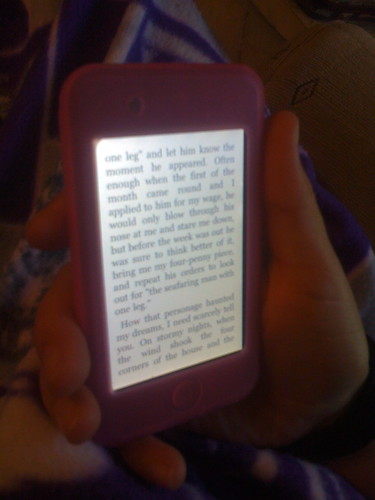
Comments
9 responses to “Download Fan Fiction Books and Read Offline on an iPhone / iPod Touch with Stanza”
You might consider using Calibre. It’s a much better and more full-featured converter than the Stanza desktop app—plus it can serve an entire directory of stories to your iPod or iPhone at once, rather than just the one at a time of Stanza desktop.
Alternatively, just use this website which supports roughly the same fanfic sources, supports authorisation, and allows to download fanfics to Stanza, in fact, directly from Stanza — so you don’t even need a computer!
Excellent, Roman – I am so glad to know there is a web-based way to do this!
Chris, I will check out Calibre! I’m glad to see it supports Linux as well as Windows and Macintosh. Stanza doesn’t currently support Linux.
[…] Fryer blogs about another source: fanfic. I covered fanfic to a certain extent in my Paleo E-books columns, but mostly with an […]
Thank you for the instructions. I would also give the new dbelement Reader a try. It’s a whole lot easier to get book on there. Just upload it to your account then Sync. http://reader.dbelement.com
Or rather use this one
http://itunes.apple.com/pk/app/fantrature/id426910690?mt=8
Or you could try Story Master ( http://storymaster.the-code-monkey.com/ ). 🙂 Nothing to download, works for PC and Mac, supports a few sites too and has multiple output formats including PDF, mobi, epub, html, txt and lit.
Good article. However, there are a couple of web based fan fiction down loaders that work fine. Even better, they work directly from your phone.
http://fanfictiondownloader.appspot.com
http://www.flagfic.com
Go to the site, paste the link to the story, select the format (epub/mobi) and download. On iOS, import these files to Stanza. On Android, I prefer Aldiko but there are other options like Kindle, Laputa etc.
Good article. However, there are a couple of web based fan fiction down loaders that work fine. Even better, they work directly from your phone.
http://fanfictiondownloader.appspot.com
http://www.flagfic.com
Go to the site, paste the link to the story, select the format (epub/mobi) and download. On iOS, import these files to Stanza. On Android, I prefer Aldiko but there are other options like Kindle, Laputa etc.